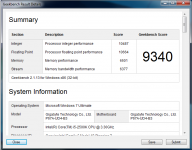-
Welcome to the Off-Topic/Schweb's Lounge
In addition to the Mac-Forums Community Guidelines, there are a few things you should pay attention to while in The Lounge.
Lounge Rules
- If your post belongs in a different forum, please post it there.
- While this area is for off-topic conversations, that doesn't mean that every conversation will be permitted. The moderators will, at their sole discretion, close or delete any threads which do not serve a beneficial purpose to the community.
Understand that while The Lounge is here as a place to relax and discuss random topics, that doesn't mean we will allow any topic. Topics which are inflammatory, hurtful, or otherwise clash with our Mac-Forums Community Guidelines will be removed.
You are using an out of date browser. It may not display this or other websites correctly.
You should upgrade or use an alternative browser.
You should upgrade or use an alternative browser.
How does your Mac stack up - Geekbench thread.
- Thread starter BrianLachoreVPI
- Start date
- Joined
- Feb 26, 2010
- Messages
- 2,116
- Reaction score
- 123
- Points
- 63
- Location
- Rocky Mountain High, Colorado
- Your Mac's Specs
- 1.8 GHz i7 MBA 11" OSX 10.8.2
According to Intel
Intel® Core
Intel® Core
As stated the 2.3 actually turbos up to 3.4GHz - whereas the 3.4 GHz only goes to 3.8 GHz - so the actual difference once the processors are going is only 400MHz.
Also Rob - unless we are back in the 80's I believe your machine swings from 3.3GHz to 3.7GHz, a 400MHz swing, not a 4MHz swing.
Anyway - I finally got about getting a 32 bit geekbench score
2.8GHz C2D 2 cores 2 threads 8GB of Ram with a Seagate Momentus XT disk (the hybrid with 4GB of SSD)

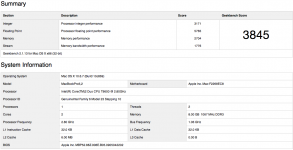
Intel® Core
Intel® Core
As stated the 2.3 actually turbos up to 3.4GHz - whereas the 3.4 GHz only goes to 3.8 GHz - so the actual difference once the processors are going is only 400MHz.
Also Rob - unless we are back in the 80's I believe your machine swings from 3.3GHz to 3.7GHz, a 400MHz swing, not a 4MHz swing.
Anyway - I finally got about getting a 32 bit geekbench score
2.8GHz C2D 2 cores 2 threads 8GB of Ram with a Seagate Momentus XT disk (the hybrid with 4GB of SSD)
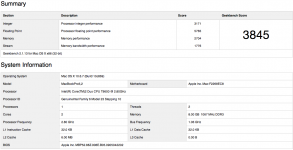
- Joined
- Jan 4, 2011
- Messages
- 2,971
- Reaction score
- 109
- Points
- 63
- Location
- Reading, UK
- Your Mac's Specs
- 15" MBP, 2.5GHz i7, 750GB, 6770M 1GB, iPad 3, iPhone 4, custom PC
- Joined
- May 24, 2011
- Messages
- 36
- Reaction score
- 0
- Points
- 6
- Location
- Milwaukee, Wisconsin
- Your Mac's Specs
- 3.4GHz Quad-Core Intel Core i7 8GB Ram AMD Radeon HD 6970M 2GB GDDR5
- Joined
- Jan 4, 2011
- Messages
- 2,971
- Reaction score
- 109
- Points
- 63
- Location
- Reading, UK
- Your Mac's Specs
- 15" MBP, 2.5GHz i7, 750GB, 6770M 1GB, iPad 3, iPhone 4, custom PC
might wanna resize that....
(tip for next time, cmd shift 4)
(tip for next time, cmd shift 4)
- Joined
- May 19, 2009
- Messages
- 8,428
- Reaction score
- 295
- Points
- 83
- Location
- Waiting for a mate . . .
- Your Mac's Specs
- 21" iMac 2.9Ghz 16GB RAM - 10.11.3, iPhone6s & iPad Air 2 - iOS 9.2.1, ATV 4Th Gen tvOS, ATV3
And we need to rezise to 800x500 please. Not everyone owns a 27"er lol and yes looks like you are the leader now
- Joined
- May 24, 2011
- Messages
- 36
- Reaction score
- 0
- Points
- 6
- Location
- Milwaukee, Wisconsin
- Your Mac's Specs
- 3.4GHz Quad-Core Intel Core i7 8GB Ram AMD Radeon HD 6970M 2GB GDDR5
I'm not sure what that really means. Been using a mac for all of 5 hours now.
- Joined
- May 19, 2009
- Messages
- 8,428
- Reaction score
- 295
- Points
- 83
- Location
- Waiting for a mate . . .
- Your Mac's Specs
- 21" iMac 2.9Ghz 16GB RAM - 10.11.3, iPhone6s & iPad Air 2 - iOS 9.2.1, ATV 4Th Gen tvOS, ATV3
I'm not sure what that really means. Been using a mac for all of 5 hours now.

- Joined
- May 24, 2011
- Messages
- 36
- Reaction score
- 0
- Points
- 6
- Location
- Milwaukee, Wisconsin
- Your Mac's Specs
- 3.4GHz Quad-Core Intel Core i7 8GB Ram AMD Radeon HD 6970M 2GB GDDR5
It does! Thank you. I resized it using iPhoto, not sure if I did it correctly.
- Joined
- Jan 4, 2011
- Messages
- 2,971
- Reaction score
- 109
- Points
- 63
- Location
- Reading, UK
- Your Mac's Specs
- 15" MBP, 2.5GHz i7, 750GB, 6770M 1GB, iPad 3, iPhone 4, custom PC
attach the new one usding attachments, and replace the old with the new. use skitch if you haven't done it correctly 
- Joined
- Feb 24, 2011
- Messages
- 3,733
- Reaction score
- 124
- Points
- 63
- Location
- Maryland
- Your Mac's Specs
- March 2011 15" MBP 2.3GHz i7 Quad Core 8GB Ram | Mid 2011 27" iMac 3.4 GHz i7 16 GB RAM 2 TB HDD
LOL - yikes. Yes - definitely resize - you can do that any number of ways - even on Photobucket. Post your 32-bit result please - and I'll include in the list.
- Joined
- May 24, 2011
- Messages
- 36
- Reaction score
- 0
- Points
- 6
- Location
- Milwaukee, Wisconsin
- Your Mac's Specs
- 3.4GHz Quad-Core Intel Core i7 8GB Ram AMD Radeon HD 6970M 2GB GDDR5
Updated.
- Joined
- Feb 24, 2011
- Messages
- 3,733
- Reaction score
- 124
- Points
- 63
- Location
- Maryland
- Your Mac's Specs
- March 2011 15" MBP 2.3GHz i7 Quad Core 8GB Ram | Mid 2011 27" iMac 3.4 GHz i7 16 GB RAM 2 TB HDD
Updated.
Gotcha - thanks. Nice looking desktop. Just FYI - you can do a screencapture of a window - by hitting cmd-shift-4 - and then hitting the space bar. You'll see a camera icon - now just click the window you want to capture - in this case your Geekbench score.
- Joined
- May 24, 2011
- Messages
- 36
- Reaction score
- 0
- Points
- 6
- Location
- Milwaukee, Wisconsin
- Your Mac's Specs
- 3.4GHz Quad-Core Intel Core i7 8GB Ram AMD Radeon HD 6970M 2GB GDDR5
Oh nice! Thanks.
- Joined
- May 19, 2009
- Messages
- 8,428
- Reaction score
- 295
- Points
- 83
- Location
- Waiting for a mate . . .
- Your Mac's Specs
- 21" iMac 2.9Ghz 16GB RAM - 10.11.3, iPhone6s & iPad Air 2 - iOS 9.2.1, ATV 4Th Gen tvOS, ATV3
Now on this quad core all the scores are different but still very close.
Is this bc there will be the minutest differences in each core in that Mac ?? Being electrical there will be mistakes in production, is this what happened here?? Or does someone want to explain the way the 4 cores process the data ??
Or is this just a red herring ?? lol
Is this bc there will be the minutest differences in each core in that Mac ?? Being electrical there will be mistakes in production, is this what happened here?? Or does someone want to explain the way the 4 cores process the data ??
Or is this just a red herring ?? lol
- Joined
- Feb 24, 2011
- Messages
- 3,733
- Reaction score
- 124
- Points
- 63
- Location
- Maryland
- Your Mac's Specs
- March 2011 15" MBP 2.3GHz i7 Quad Core 8GB Ram | Mid 2011 27" iMac 3.4 GHz i7 16 GB RAM 2 TB HDD
No - you will see differences. You've got something close to 3 billion transistors between the GPU and CPU - there will definitely be differences. The Geekbench results browser is good for seeing what the general performance range looks like.
- Joined
- May 19, 2009
- Messages
- 8,428
- Reaction score
- 295
- Points
- 83
- Location
- Waiting for a mate . . .
- Your Mac's Specs
- 21" iMac 2.9Ghz 16GB RAM - 10.11.3, iPhone6s & iPad Air 2 - iOS 9.2.1, ATV 4Th Gen tvOS, ATV3
No - you will see differences. You've got something close to 3 billion transistors between the GPU and CPU - there will definitely be differences. The Geekbench results browser is good for seeing what the general performance range looks like.
Thanks mate . . . . . . With 3 000 000 000 in it then they have done a good job having the scores so close. Would be nice to see all 4 cores with the same results though
- Joined
- Jan 4, 2011
- Messages
- 2,971
- Reaction score
- 109
- Points
- 63
- Location
- Reading, UK
- Your Mac's Specs
- 15" MBP, 2.5GHz i7, 750GB, 6770M 1GB, iPad 3, iPhone 4, custom PC
I'd really love for someone with an i5 Sandy bridge iMac to post here to compare my OC with. So far on integer performance im level with an i7 (almost). floating point is still miles off, but i am guessing thats due to HT.
Also, its mad to see how much a magnetic hard drive bottlenecks such a fast system.
Also, its mad to see how much a magnetic hard drive bottlenecks such a fast system.
- Joined
- May 24, 2011
- Messages
- 36
- Reaction score
- 0
- Points
- 6
- Location
- Milwaukee, Wisconsin
- Your Mac's Specs
- 3.4GHz Quad-Core Intel Core i7 8GB Ram AMD Radeon HD 6970M 2GB GDDR5
I'm going to be getting an ssd soon enough, just afraid to.
- Joined
- Feb 23, 2011
- Messages
- 301
- Reaction score
- 4
- Points
- 18
- Location
- Columbia SC
I'm going to be getting an ssd soon enough, just afraid to.
I can tell you after the addition of a 90 GB SSD to my MBP, the machine SCREAMS. I have never had a computer boot up and work as fast.
That being said, the installation of an SSD in an iMac is much more difficult. If you are not experienced with taking the iMac apart, I would suggest you go to a professional.
Other than that, nothing to be scared of with adding an SSD, other than a computer that is so fast it might scare you!