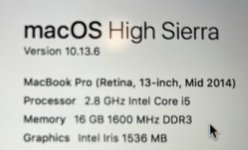- Joined
- Jan 1, 2021
- Messages
- 6
- Reaction score
- 0
- Points
- 1
WHAT I HAVE:
Mid-2014 13-inch retina. I recently replaced the original drive with an Aura Pro X2 SSD 1-Terrabyte drive. (First image attachment)
WHAT I'M TRYING TO ACCOMPLISH:
Reinstall Mac OS. I've already backed all data up manually.
Older OS is fine, actually preferable, because the main function of this machine is to run the long-discontinued Picasa app to manage our photos which won't run well within the latest OS.
WHAT I'M DOING AND WHAT'S HAPPENING:
WHAT I'M HOPING:
Someone here can point out something for me to address so that I can reinstall the OS so that I can start over with a clean machine.
Thanks for reading.
Mid-2014 13-inch retina. I recently replaced the original drive with an Aura Pro X2 SSD 1-Terrabyte drive. (First image attachment)
WHAT I'M TRYING TO ACCOMPLISH:
Reinstall Mac OS. I've already backed all data up manually.
Older OS is fine, actually preferable, because the main function of this machine is to run the long-discontinued Picasa app to manage our photos which won't run well within the latest OS.
WHAT I'M DOING AND WHAT'S HAPPENING:
- I start up in recovery mode
- I select "Reinstall OS X"
OS X Yosemite window pops up (which surprises me since we're currently running High Sierra but stepping back to Yosemite is actually welcome) - I select Continue under "To set up installation of OS X 10.10" and "Agree" to the license agreement
- A prompt appears to "Select the disk where you want to install OS X" but there is nothing there to select.
- I quit the Install and go back to the OS X Utilities window I started with when I started into recover mode.
- I select Disk Utility but the only items that show up there is something called "disk0" and OS X Base System underneath (Second image attachment), so there's no repair or partitioning or erasing I can do of the Mac HD. And I'm stuck.
- If I restart as normal, the computer and OS boots up fine.
- Within the normal OS, if I enter Disk Utility, the Mac HD is there (Third image attachment).
WHAT I'M HOPING:
Someone here can point out something for me to address so that I can reinstall the OS so that I can start over with a clean machine.
Thanks for reading.
Attachments
Last edited: