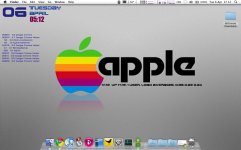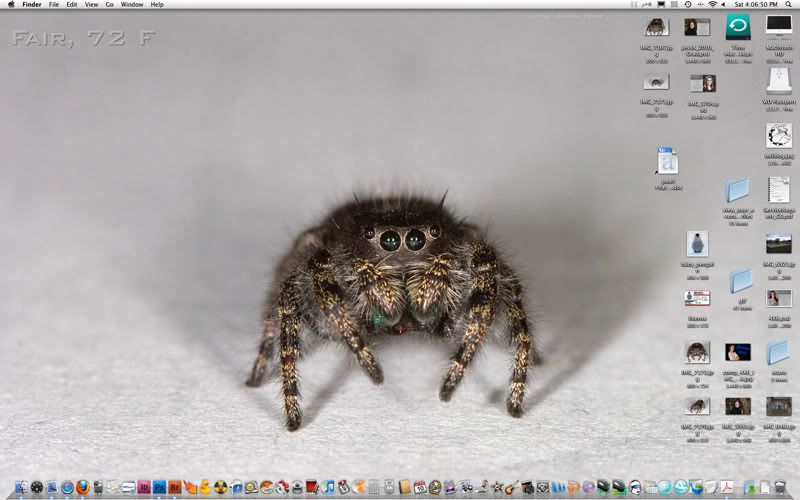@Ldawg543
All of the clocks, etc. are done with
Geektool. It can be a bit of a pain to use, but if you find a good site that lists scripts, you'll be good. I haven't tried it, but this (outdated link removed) site looks like it has some pretty solid know-how.
The iTunes widgets you're referring to are most likely done with
Bowtie. All of the different styles are available with a Google search, and if you've got some HTML/CSS savvy, you can write your own.
Candybar is an application you can use to switch icons (especially the stubborn system ones) and set default icons for new folders, etc. You can also use it for changing the Dock's style. It's not free, but there's a nice long trial before you have to buy.
SuperDocker is another Dock editing application. It's totally free, and super easy to use.