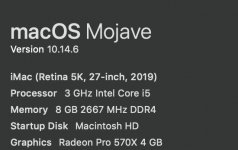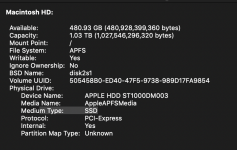- Joined
- Jan 23, 2008
- Messages
- 65,248
- Reaction score
- 1,833
- Points
- 113
- Location
- Keller, Texas
- Your Mac's Specs
- 2017 27" iMac, 10.5" iPad Pro, iPhone 8, iPhone 11, iPhone 12 Mini, Numerous iPods, Monterey
As the title says.....
Please be sure to make a backup prior to downloading. Use Time Machine or cloning software; preferably both.
Do not confuse this update with Big Sur 11.0.1 as they are not the same. This update is new and was issued this morning.
Have fun.
Please be sure to make a backup prior to downloading. Use Time Machine or cloning software; preferably both.
Do not confuse this update with Big Sur 11.0.1 as they are not the same. This update is new and was issued this morning.
Have fun.