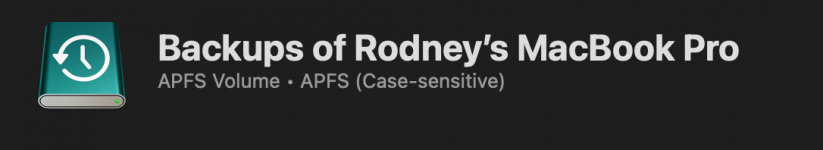- Joined
- Nov 14, 2010
- Messages
- 369
- Reaction score
- 1
- Points
- 18
- Location
- Orange County, NY
- Your Mac's Specs
- iMac-21.5"(2017):OS Catalina 10.15.2 IOS13.3 iPhone 8+ iPadpro v2
I currently have 2 WD USB 3 HD [one is 1TB and other is 2 TB] for backups to my iMac and wife's MacBook. I use Carbon Copy Cloner. I have begun to notice, however, that since the past few OS updates, these drives are not mounting. With the MacBook, it just seems to take a LONG time. For my iMac, I often have to go through Disk Utility to mount. When I have difficulty, I run the first aid stuff and I have even reformatted. Mounting may work well for a few backups, but then the mounting difficulty resurfaces. I'm waiting for my new iMac to arrive and want to move over data, etc without a problem. Thinking perhaps that I just need to move on from WD. So my question: do you have suggestions for drives that WORK? Thanks