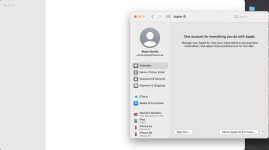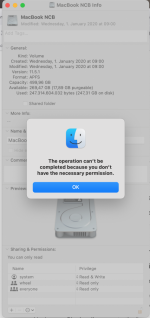- Joined
- Jun 12, 2011
- Messages
- 10,478
- Reaction score
- 2,537
- Points
- 113
- Location
- Melbourne, Australia and Ubud, Bali, Indonesia
- Your Mac's Specs
- 2021 M1 MacBook Pro 14" macOS 14.5 Mid 2010MacBook 13" iPhone 13 Pro max, iPad 6, Apple Watch SE.
Well done you. If you follow Jake’s instructions above I think we will be able to say you’ve done it. Now if everything else works as intended we can declare the whole process a success.



 after all, what are sons for? And daughters too, of course.
after all, what are sons for? And daughters too, of course.