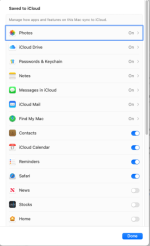- Joined
- Jun 12, 2011
- Messages
- 10,628
- Reaction score
- 2,654
- Points
- 113
- Location
- Melbourne, Australia and Ubud, Bali, Indonesia
- Your Mac's Specs
- 2021 M1 MacBook Pro 14" macOS 14.5 Mid 2010MacBook 13" iPhone 13 Pro max, iPad 6, Apple Watch SE.
This was something I did not know (there's obviously lots of those). Referring to a recent post by rainbowcat Data breach I said that while one could change their Apple ID password they couldn't change the email address used for an Apple ID without creating a new Apple ID thus losing all the data associated with that Apple account.
Turns out I was completely wrong. Here is a good article from Apple on how to do it;
 support.apple.com
support.apple.com
As usual Apple's instructions are a little ambiguous. The page seems to describe two different things; Changing your Apple Account (previously Apple ID) Primary Email Address and changing your iCloud email address only, "
You can change your iCloud email address using a device with iOS 18.1 or later, and iPadOS 18.1 or later.
If your only email address associated with your account is an iCloud email address, you won’t see an option to Remove from Account. Instead, you’ll see an option to Change Email Address.
Choosing this option changes only your existing iCloud email address. You’ll continue to be able to use your iCloud Mail and the messages sent to it. Your new iCloud email address replaces the old email address."
What I wanted to do as I assume others wanted too was to change my Apple Account login User Name from my old @gmail.com address to @icloud.com an address which I use only for Apple related actions.
This appears to be possible on both iPhone and on the web using a Trusted device such as my MBP described in the paragraph, "How to change your Apple Account primary email address on the web."
Although it doesn't mention it, perhapes because it is covered in Step 4 where receiving an email is mentioned, I think that changing the email associated with my Apple Account would mean logging out of all Apple devices and services, eg iCloud and logging back in with the new Account email and existing Password.
If anybody has done it or has any thoughts on the topic I'd love to hear about it.
This topic is not solely related to the recent data breach on 20th of June, these breaches are happening all the time and this one is probably no more threatening than others. So long as users are taking precautions such as MFA, strong passwords, exercising caution with phishing attempts, using authenticator apps and Passkeys where available the risks have not increased greatly. Remember it's your money these scammers are after, whether they know my medical history or not is of little consequence to me but if they can impersonate me it is.
Turns out I was completely wrong. Here is a good article from Apple on how to do it;
Change your Apple Account primary email address - Apple Support
Learn how to change the primary email address that you use to sign in to your Apple Account.
As usual Apple's instructions are a little ambiguous. The page seems to describe two different things; Changing your Apple Account (previously Apple ID) Primary Email Address and changing your iCloud email address only, "
You can change your iCloud email address using a device with iOS 18.1 or later, and iPadOS 18.1 or later.
If your only email address associated with your account is an iCloud email address, you won’t see an option to Remove from Account. Instead, you’ll see an option to Change Email Address.
Choosing this option changes only your existing iCloud email address. You’ll continue to be able to use your iCloud Mail and the messages sent to it. Your new iCloud email address replaces the old email address."
What I wanted to do as I assume others wanted too was to change my Apple Account login User Name from my old @gmail.com address to @icloud.com an address which I use only for Apple related actions.
This appears to be possible on both iPhone and on the web using a Trusted device such as my MBP described in the paragraph, "How to change your Apple Account primary email address on the web."
Although it doesn't mention it, perhapes because it is covered in Step 4 where receiving an email is mentioned, I think that changing the email associated with my Apple Account would mean logging out of all Apple devices and services, eg iCloud and logging back in with the new Account email and existing Password.
If anybody has done it or has any thoughts on the topic I'd love to hear about it.
This topic is not solely related to the recent data breach on 20th of June, these breaches are happening all the time and this one is probably no more threatening than others. So long as users are taking precautions such as MFA, strong passwords, exercising caution with phishing attempts, using authenticator apps and Passkeys where available the risks have not increased greatly. Remember it's your money these scammers are after, whether they know my medical history or not is of little consequence to me but if they can impersonate me it is.