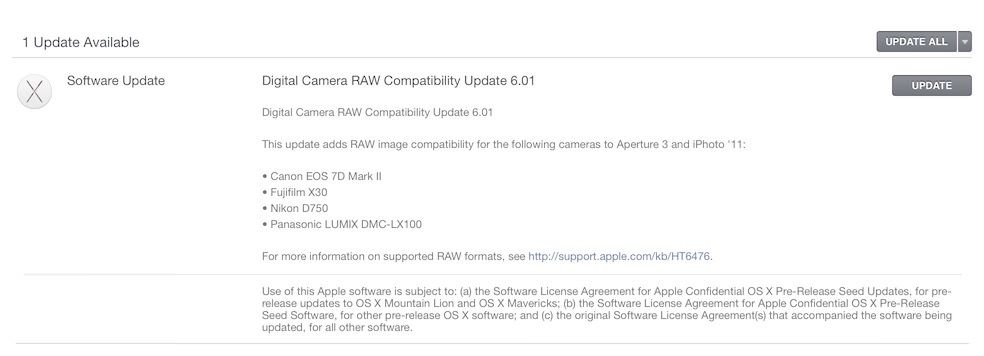In earlier OS versions there was an option to ignore specific updates. This seems to be missing under Yosemite. For instance I don't need to add raw file compatibility for some just-released cameras I don't own. Have looked in SP already.
Thank you.
Thank you.