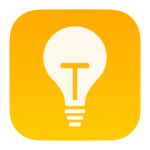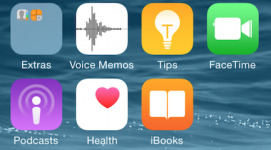A yellow icon like a light bulb (not an energy-saving bulb with a thick element) with the letter T in the middle has appeared on the screen of my iPad (iOS 8.1). I didn't download it via iTunes; and when I press it, it wobbles like all the others but there's no x in the corner. It does not appear with all the others in the Settings list.
I've not tapped it but would first like to know what it is?
M
I've not tapped it but would first like to know what it is?
M