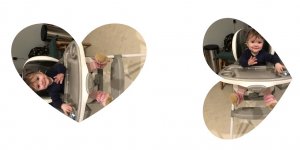- Joined
- Jan 14, 2015
- Messages
- 1,091
- Reaction score
- 6
- Points
- 38
- Location
- BC Canada
- Your Mac's Specs
- MBP 2017 running Mojave, iPhone 12, iPad 6th generation
have an issue. I have cute pic of my niece which I would like to crop heart shape to fit into a frame.
I tried a few things but the depth of the heart at top cut off part of her head.
so I fooled around and now am having another issues where the heart is vertical instead of horizontal.
I tried turning her first and then applying heart but still does not work.....see pic
I checked some of the other shapes and they are as they should be...I must have done something to see the heart in wrong direction and don't remember what I did.
1. I need to get heart facing correct way.
2. then want to know if there is a way to adjust size of heart shape itself so that her head and cut pony tails are not cut off.
help on Microsoft (not that helpful) said that if I was running in compatibility mode there is a feature to adjust heart shape
but I am not running compatibility mode and don't know if I can get into that mode.
does anyone know what I am talking about?
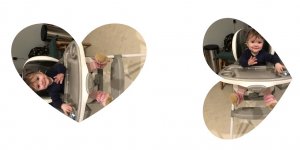
I tried a few things but the depth of the heart at top cut off part of her head.
so I fooled around and now am having another issues where the heart is vertical instead of horizontal.
I tried turning her first and then applying heart but still does not work.....see pic
I checked some of the other shapes and they are as they should be...I must have done something to see the heart in wrong direction and don't remember what I did.
1. I need to get heart facing correct way.
2. then want to know if there is a way to adjust size of heart shape itself so that her head and cut pony tails are not cut off.
help on Microsoft (not that helpful) said that if I was running in compatibility mode there is a feature to adjust heart shape
but I am not running compatibility mode and don't know if I can get into that mode.
does anyone know what I am talking about?