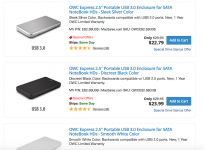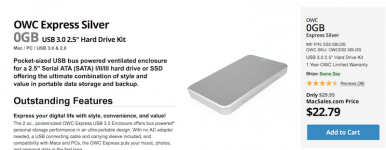- Joined
- May 23, 2016
- Messages
- 9
- Reaction score
- 0
- Points
- 1
Is there anyway to wipe the SSD of a fried macbook without actually removing it from the computer?
The computer doesn't turn on, and won't turn on without major work according to the Apple store and a non apple hardware store. I wanna sell it for parts but I'm worried about identity theft. Right now I'm just trying to decide if I should just remove the ssd myself and sell it like that, take it to a specialist to have it wiped, or try to wipe it myself.
It's a mid 2012 macbook pro.
The computer doesn't turn on, and won't turn on without major work according to the Apple store and a non apple hardware store. I wanna sell it for parts but I'm worried about identity theft. Right now I'm just trying to decide if I should just remove the ssd myself and sell it like that, take it to a specialist to have it wiped, or try to wipe it myself.
It's a mid 2012 macbook pro.
Last edited: