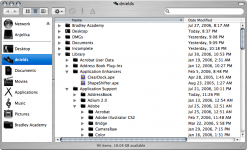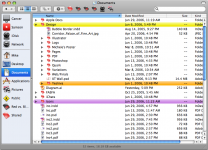Yeah finder is not that bad, its not bad at all actually, a few things here and there and I will admitt it would be a little nicer to use but still not bad. The big problem with finder is that it is the old way of doing things. Its the same structure as the computers we all used when we were kids... although they are starting to move forward and move into the new way of thinking by adding spotlight to the os and smart folders, but eventually adding small things like that are not going to make it move into the future very fast, what finder needs I guess is a little bigger of a make over to get it to where it should be for this time period we are in. I am not saying its bad, or behind, infact finder is leaps and bounds ahead of windows and some versions of linux, but I would like to see a overhaul of the finder in sometime before 10.7 or 10.8 and in the next few years.