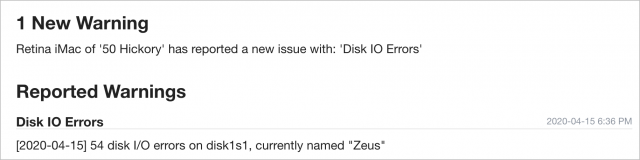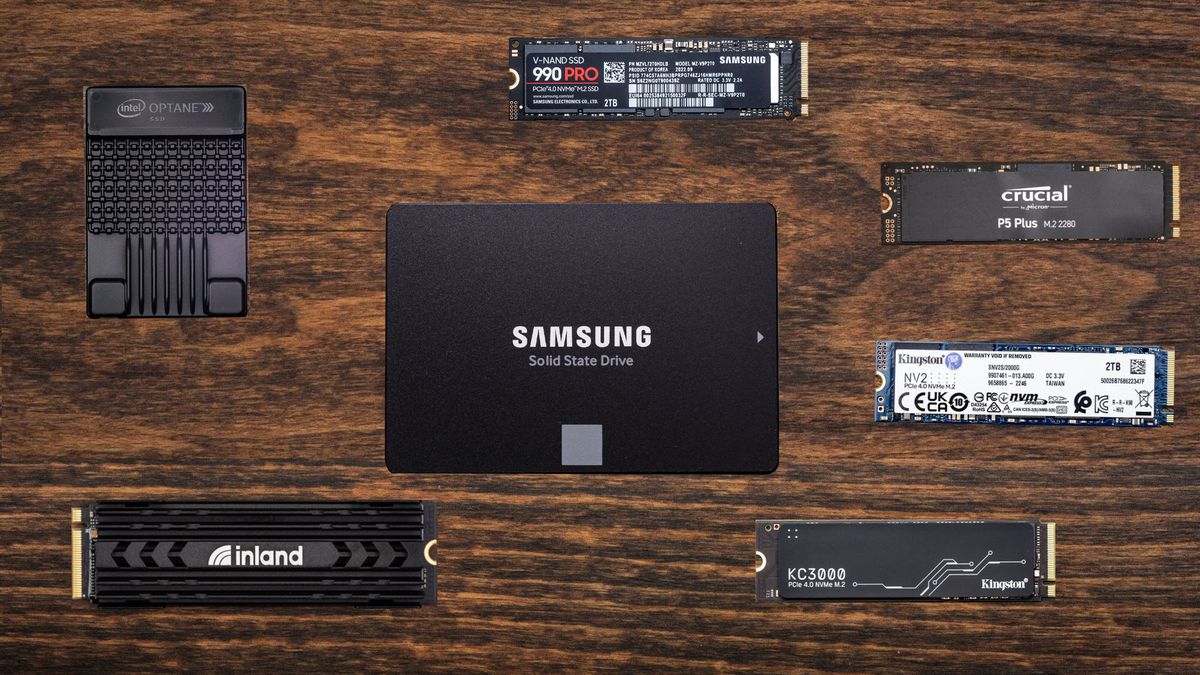- Joined
- Jul 2, 2022
- Messages
- 30
- Reaction score
- 11
- Points
- 8
It's been a number of years ago I read that Apple got rid of the <Secure Empty Trash> Option b/c an SSD cannot take as many read/writes without failure that a typical spinner drive can.
Has this been fixed? Anyone have a suggestion FROM EXPERIENCE:
1. For a durable SSD if they now exist?
2. A good spinner HD if the SSD still cannot handle the task.
I typically have used my macs for 15 years+ (if it ain't broke...don't fix it!) and want the most reliable.
I want the drive to velcro onto my Macbook Air 2017.
Thanks for replies
Has this been fixed? Anyone have a suggestion FROM EXPERIENCE:
1. For a durable SSD if they now exist?
2. A good spinner HD if the SSD still cannot handle the task.
I typically have used my macs for 15 years+ (if it ain't broke...don't fix it!) and want the most reliable.
I want the drive to velcro onto my Macbook Air 2017.
Thanks for replies