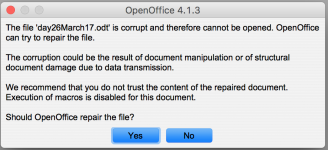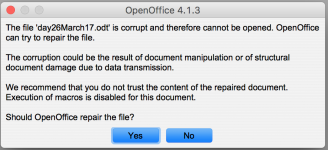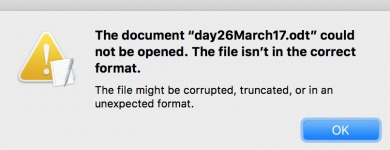- Joined
- Sep 19, 2012
- Messages
- 333
- Reaction score
- 0
- Points
- 16
- Location
- HONGKONG
- Your Mac's Specs
- Catalina 10.15.3
please see attachment, the file is ~1230 pages long. All text. I had my mac on its last couple of GB's of its 250GB. ~2GB available and (14 MB purgeable). The problem arose when I tried to open the file. so shut down the computer. But on trying to reopen it, the problem persisted. Is there anyway of getting back the file?