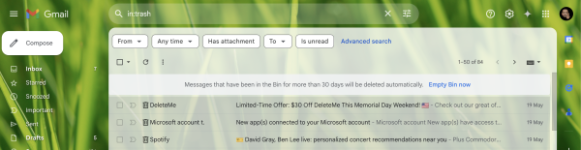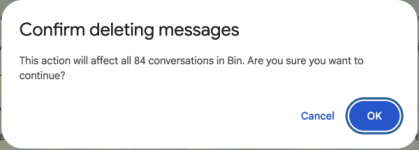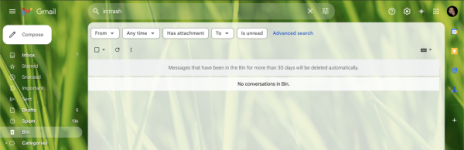- Joined
- May 10, 2013
- Messages
- 267
- Reaction score
- 7
- Points
- 18
- Location
- New York
- Your Mac's Specs
- Studio, 32gb RAM, BenQ 270C Monitor, OS X 15.3
Hi,
I'm guessing this isn't a new question but I have not been able to find it in a search.
I use Apple Mail and have a Gmail account (IMAP). I recently received a message that my Gmail storeage is nearly full and when I checked, there are tens of thousands of messages in Trash going back years. These do not appear on my Mac. The Gmail screen has this on the top: "Messages that have been in Trash more than 30 days will be automatically deleted" but this has obviously not happened. I've posted on the Gmail Community site but have not received a reply. I've tried googling how to delete in bulk but have not found anything that works. Deleting on the Gmail site, 100 messages at a time, is not practical.
Does anyone know why deleting on my Mac is not syncing with the Gail server and how to fix it? Or, how to delete on the Gmail site in bulk?
Thanks.
Mark
I'm guessing this isn't a new question but I have not been able to find it in a search.
I use Apple Mail and have a Gmail account (IMAP). I recently received a message that my Gmail storeage is nearly full and when I checked, there are tens of thousands of messages in Trash going back years. These do not appear on my Mac. The Gmail screen has this on the top: "Messages that have been in Trash more than 30 days will be automatically deleted" but this has obviously not happened. I've posted on the Gmail Community site but have not received a reply. I've tried googling how to delete in bulk but have not found anything that works. Deleting on the Gmail site, 100 messages at a time, is not practical.
Does anyone know why deleting on my Mac is not syncing with the Gail server and how to fix it? Or, how to delete on the Gmail site in bulk?
Thanks.
Mark