The inability to do so doesn't necessarily indicate a malfunctioning external hard drive. Instead, it could be due to the external hard drive not being indexed by Spotlight, permission issues with the device, or the device being formatted with the NTFS file system.
Solution 1. Reindex the external hard drive
On macOS Ventura:
Solution 2. Force Spotlight to reindex your drive
Solution 3. Change the drive's permission
Solution 4. Use NTFS for Mac
( detailed steps )
Solution 1. Reindex the external hard drive
On macOS Ventura:
- Open System Settings.
- Select "Siri & Spotlight."
- Click "Spotlight Privacy."
- Drag and drop the disk icon of the external hard drive from your desktop to the privacy list.
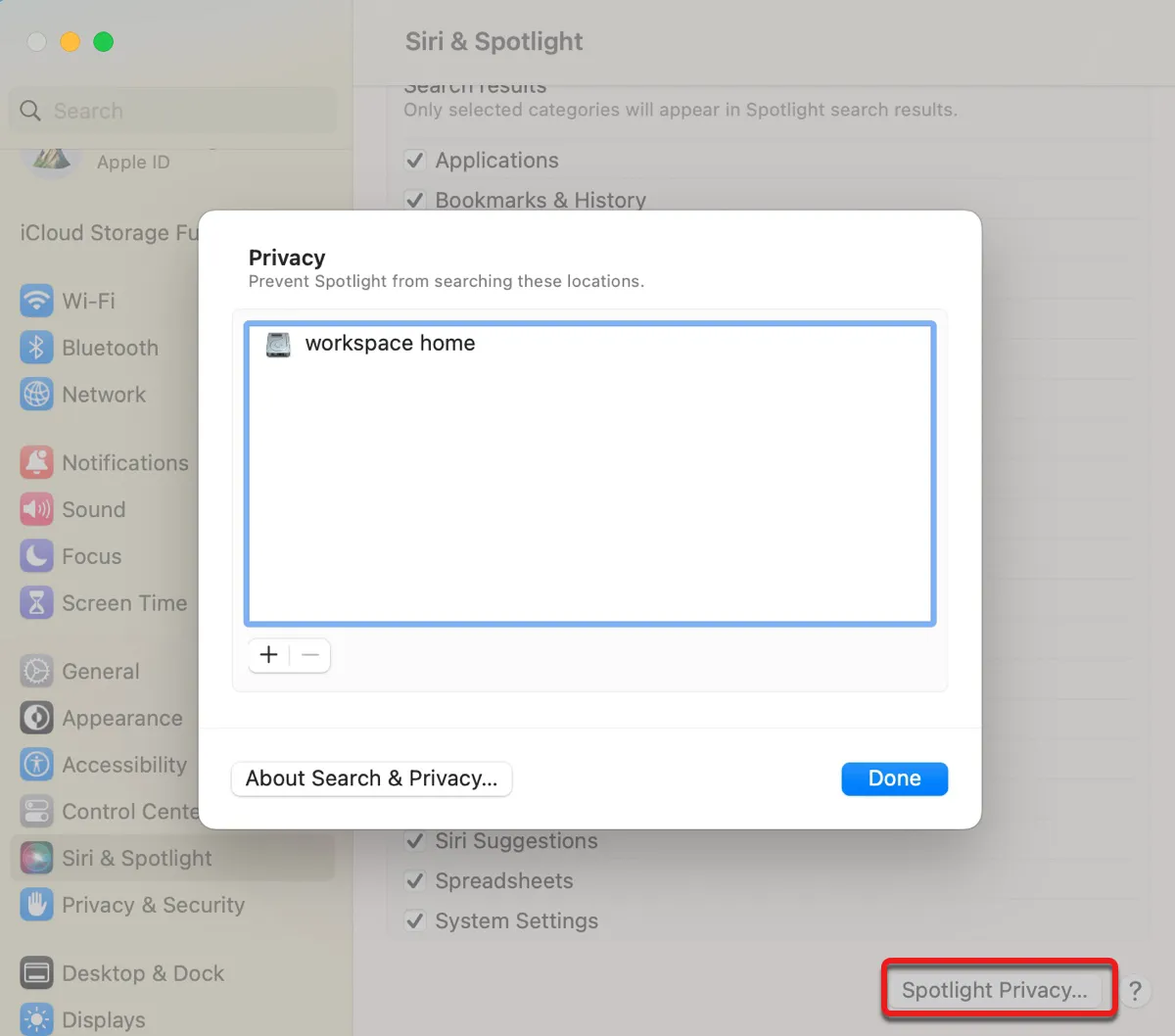
- Reenable Spotlight to index the problematic external hard drive
- Click Done.
- Select "Spotlight Privacy" again.
- Highlight the external drive and click the ( - ) icon to remove it.
- Click Done.
- Open System Preferences.
- Click Spotlight.
- Select the Privacy tab.
- Drag and drop the external drive's disk icon from your desktop to the privacy list.
- Highlight the disk icon in the list and click the ( - ) button.
Solution 2. Force Spotlight to reindex your drive
Solution 3. Change the drive's permission
Solution 4. Use NTFS for Mac
( detailed steps )
Last edited:



