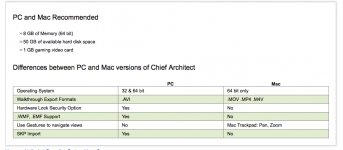- Joined
- Dec 4, 2014
- Messages
- 1
- Reaction score
- 0
- Points
- 1
I'm in the process of opening a new business. A substantial part of this business will consist of interior design and architectural consulting. I'll be making a fairly substantial investment in a design program, probably the latest version of Chief Architect Premier, and therefore will be making a substantial investment in my computer system as well.
In discussing this with colleagues and individuals in other fields of design, the overwhelming majority have encouraged me to invest in a Mac. The reasons always, and only consist of the basics: intuitive to use, resistance to crashing and viruses and general compatibility with many design programs.
I'll be the first to admit that though I grew up in the technological age, I'm pretty ignorant when it comes to computers. I've never had trouble navigating, running programs and completing basic trouble-shooting, but I avoid digging any deeper than that and when it comes to tech specs, I'm fairly lost!
I'm looking for advice and guidance in regards to why I should buy an Apple product rather than a conventional PC. I'd like to know that my decision is founded on solid advice and true knowledge rather than generalizations that (what I call) casual mac users have made. I guess I'm really concerned about finding out why others feel the Mac "pros" so heavily outweigh the conventional PC "cons".
Thanks in advance!
In discussing this with colleagues and individuals in other fields of design, the overwhelming majority have encouraged me to invest in a Mac. The reasons always, and only consist of the basics: intuitive to use, resistance to crashing and viruses and general compatibility with many design programs.
I'll be the first to admit that though I grew up in the technological age, I'm pretty ignorant when it comes to computers. I've never had trouble navigating, running programs and completing basic trouble-shooting, but I avoid digging any deeper than that and when it comes to tech specs, I'm fairly lost!
I'm looking for advice and guidance in regards to why I should buy an Apple product rather than a conventional PC. I'd like to know that my decision is founded on solid advice and true knowledge rather than generalizations that (what I call) casual mac users have made. I guess I'm really concerned about finding out why others feel the Mac "pros" so heavily outweigh the conventional PC "cons".
Thanks in advance!