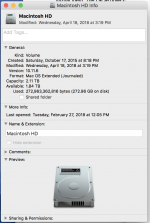- Joined
- Sep 12, 2020
- Messages
- 11
- Reaction score
- 0
- Points
- 1
Hi, I'm new to this forum. I have an iMac with OS X Capitan. I think it's a 2015 model but i'm not sure. When I click on about this mac it doesn't say. and when I click on support > specifications it says Safari can't open the page. My thoughts are maybe it's time to upgrade the OS. I'm about to start a very big video editing project and I think it would be wise to decide this before I start. Right now I'm not sure whether to use the USB 3.0 or 3.1 cable for my project hard drive because I don't know how to find out what my mac supports. I also have no idea what OS to upgrade to (and if I should at all) because there seems to be a lot of mixed info and I'm not even really sure what year my mac is. Any advice or help is appreciated.
I switched from PC to Mac in 2011 and I've been so impressed since. I still use my Macbook Pro from 2011. I really can't believe it's lasted this long! I've done so many huge video projects on both my 2011 macbook and 2015 (maybe) iMac with Final Cut Pro and I've been so happy with the performance, reliability and what I can do. Neither apple machine has ever let me down while PCs and Microsoft have continued to frustrate me to no end.
Thanks!
Martin
I switched from PC to Mac in 2011 and I've been so impressed since. I still use my Macbook Pro from 2011. I really can't believe it's lasted this long! I've done so many huge video projects on both my 2011 macbook and 2015 (maybe) iMac with Final Cut Pro and I've been so happy with the performance, reliability and what I can do. Neither apple machine has ever let me down while PCs and Microsoft have continued to frustrate me to no end.
Thanks!
Martin
Last edited by a moderator: