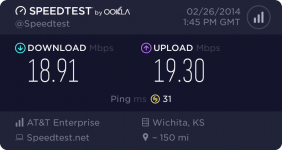You are using an out of date browser. It may not display this or other websites correctly.
You should upgrade or use an alternative browser.
You should upgrade or use an alternative browser.
What's your internet speed?
- Thread starter schweb
- Start date
-
- Tags
- internet speed ping speed
Robert I did all of things you suggested. I switched to Channel 4. Then I changed the wording on my Network and added Bonnie's WiFi Network 5GHz and I still have the same problem. I was reading today about interference and read that a satellite dish could interfere. A year ago I switched to Direct TV. This internet problem has been going on a long time. Unfortunately I cannot remember if it coincided with getting Direct TV. I was wondering if that could be the problem. I switched because HATE Comcast with a passion and had planned to get another internet provider but after switching I found out that AT & T is the only other provider here and that the connection speed is much slower. So I'm stuck with Comcast.
Thank you for all of your help.
Thank you for all of your help.
- Joined
- Oct 21, 2013
- Messages
- 31
- Reaction score
- 0
- Points
- 6
- Location
- New York City
- Your Mac's Specs
- iMac (Retina 5K, 27-inch, Late 2015) 4 GHz Intel Core i7 32 GB 1867 MHz DDR3 AMD Radeon R9 M395X
When you changed the SSID on the 5GHZ network, did you then see that network in your list of available WiFi networks? You saw "Bonnie's network", And "Bonnies network 5GHZ"? You then tried connecting to each one separately and you had the issue with each? Is that correct?Robert I did all of things you suggested. I switched to Channel 4. Then I changed the wording on my Network and added Bonnie's WiFi Network 5GHz and I still have the same problem.
No. The DirectTV dish is a receiver only. Interference has to come from a transmitter. Like a microwave tower nearby, or a cell antenna right over your head. The only thing which has knocked out one of my WiFi connected devices is a 1KW Microwave oven 2 feet away..... Unfortunately I cannot remember if it coincided with getting Direct TV. I was wondering if that could be the problem.
You're giving up? Diagnosing a problem is a process of elimination. We eliminate the most probable causes and move on the less probable ones until we fix it. I am not convinced we have eliminated WiFi interference yet.Thank you for all of your help.
The next thing to do is to connect your iMac directly to the Airport Extreme with a length of ethernet cable. Is that possible? Close enough? Have the cable? It's Ok if it runs across the floor or across doorways, it's temporary. We want to see if networking in general is at fault, or just WiFi networking. We want to broaden the scope a bit.
However, please verify that you indeed now have 2 different Bonnie something networks, that you have connected to both, and have had the disconnect problem with both. See my attached image, I have 2 networks, you now have the same yes?

Last edited:
The reason I give up is because lack of knowledge and not knowing how to research it. I haven't had anybody walk me through it as you are doing. Much gratitude!
Yes both WiFi networks show up and both do that. Tomorrow I will move the computer closer to the modem and airport and connect with an Ethernet cable. Now there is an Ethernet that goes from the modem to the airport but I have another so that I can connect it to the IMAC.
I see you're from NYC. I moved down here from Orange County, NY 2 1/2 years ago. While I love it here, I really miss the city and my Yankees. I can hardly get the games here. They black them out on the Yes network.
Yes both WiFi networks show up and both do that. Tomorrow I will move the computer closer to the modem and airport and connect with an Ethernet cable. Now there is an Ethernet that goes from the modem to the airport but I have another so that I can connect it to the IMAC.
I see you're from NYC. I moved down here from Orange County, NY 2 1/2 years ago. While I love it here, I really miss the city and my Yankees. I can hardly get the games here. They black them out on the Yes network.
- Joined
- Oct 21, 2013
- Messages
- 31
- Reaction score
- 0
- Points
- 6
- Location
- New York City
- Your Mac's Specs
- iMac (Retina 5K, 27-inch, Late 2015) 4 GHz Intel Core i7 32 GB 1867 MHz DDR3 AMD Radeon R9 M395X
Ok, we now have more information. We need a bit more in order to narrow down the problem.Yes both WiFi networks show up and both do that.
Excellent!Tomorrow I will move the computer closer to the modem and airport and connect with an Ethernet cable.
Correct. Connect the iMac to one of the ports on the AirPort. One other piece of information we can gather; I read some of your earlier posts. You have a MacBook. Does it also display the same intermittent Internet access? Knowing the answer to that can be important.Now there is an Ethernet that goes from the modem to the airport but I have another so that I can connect it to the IMAC.
Ahhhh yes. I live 10 minutes subway ride from Yankee Stadium. Used to be a Brooklyn Dodgers fan till they went AWOL to the left coastI see you're from NYC. I moved down here from Orange County, NY 2 1/2 years ago. While I love it here, I really miss the city and my Yankees. I can hardly get the games here. They black them out on the Yes network.
 I make it a point to go see the Yankee BoSox games here at the Stadium, always a ripping, wild time! I am rooting for the BoSox this series. I root for both when they play each other. Two great teams, hate to see either of them lose.
I make it a point to go see the Yankee BoSox games here at the Stadium, always a ripping, wild time! I am rooting for the BoSox this series. I root for both when they play each other. Two great teams, hate to see either of them lose. I have an Aereo subscription, so I can catch the games on FOX. I don't own a TV, everything arrives via one of my Macs.
- Joined
- Oct 21, 2013
- Messages
- 31
- Reaction score
- 0
- Points
- 6
- Location
- New York City
- Your Mac's Specs
- iMac (Retina 5K, 27-inch, Late 2015) 4 GHz Intel Core i7 32 GB 1867 MHz DDR3 AMD Radeon R9 M395X
One more suggestion, once you move the iMac closer to the Airport and run your tests there, don't be too hasty moving it back. I say this because if you still have intermittent problems ethernet connected, the next step will be to connect the iMac directly to the Cable Modem.Tomorrow I will move the computer closer to the modem and airport and connect with an Ethernet cable.
- Joined
- Apr 20, 2009
- Messages
- 4,301
- Reaction score
- 124
- Points
- 63
- Location
- The lonely planet
- Your Mac's Specs
- Too many...
With being around so many other networks in my area, I noticed that my wireless connection would randomly drop. I fiddled with it some time by tweaking power range, channels, and a even moved the routers around. Each router has the ability to handle 2 frequencies(2.4/5ghz) and I had two of them setup in the house. I made sure to test each device while on a different channel and frequency, and I would still have the same problem...the connection would work fine, and then suddenly drop. I gave up after a while, and then had the idea to set all the devices having problems to a permanent DNS address. The problem never came up again. I believe what was happening is that someone around me had something that would interfere with the router, and trip the network protection, because I also noticed that if I turned off all network protection modes, the connection would never drop.
I even went as far as to spend $400+ on a new cable modem and Asus router. I tested each individually with the old setup, along with completely disconnecting from the Linksys 24 switch, and nothing would fix the drop connection. I was happy to find out I could return everything
I even went as far as to spend $400+ on a new cable modem and Asus router. I tested each individually with the old setup, along with completely disconnecting from the Linksys 24 switch, and nothing would fix the drop connection. I was happy to find out I could return everything
Last edited:
Iggibar I don't know what a DNS Address is. I'll have to do a search. Thank you for joining in. I'm quite far from my Microwave and we all have 1/2 acre lots here so I don't know if another person's microwave would be close enough.
SailingCyclops,
I used an Ethernet cable and plugged that in from the Airport Extreme to the IMAC and I still have the twirling circle on all networks. I have 2.5 GHz, 5GHz and Bonnie's Guest network. Also my neighbor's networks show up but all but one are locked.
My MacBook does the same twirling. I'm going to get it now to plug it in to the ethernet cable instead of the IMAC
I used an Ethernet cable and plugged that in from the Airport Extreme to the IMAC and I still have the twirling circle on all networks. I have 2.5 GHz, 5GHz and Bonnie's Guest network. Also my neighbor's networks show up but all but one are locked.
My MacBook does the same twirling. I'm going to get it now to plug it in to the ethernet cable instead of the IMAC
- Joined
- Oct 21, 2013
- Messages
- 31
- Reaction score
- 0
- Points
- 6
- Location
- New York City
- Your Mac's Specs
- iMac (Retina 5K, 27-inch, Late 2015) 4 GHz Intel Core i7 32 GB 1867 MHz DDR3 AMD Radeon R9 M395X
The twirling circle on WiFi yes? Turn WiFi off and see if you have a stable connection. With the ethernet connected, you don't need WiFi. We want to see if you have a good connection directly connected to the Airport. So, with your WiFi turned off, and with the ethernet cable connected, see how the connection behaves.SailingCyclops,
I used an Ethernet cable and plugged that in from the Airport Extreme to the IMAC and I still have the twirling circle on all networks. I have 2.5 GHz, 5GHz and Bonnie's Guest network. Also my neighbor's networks show up but all but one are locked.
My MacBook does the same twirling. I'm going to get it now to plug it in to the ethernet cable instead of the IMAC
Yes, do the same with the Macbook. Plug it into the Airport, and turn off WiFi. See if the connection is stable. The reason we are using the ethernet cable is to see if not using WiFi will fix the problem.
- Joined
- May 14, 2011
- Messages
- 1
- Reaction score
- 0
- Points
- 1
- Joined
- Dec 20, 2006
- Messages
- 27,042
- Reaction score
- 812
- Points
- 113
- Location
- Lake Mary, Florida
- Your Mac's Specs
- 14" MacBook Pro M1 Pro, 16GB RAM, 1TB SSD
- Joined
- Jan 23, 2008
- Messages
- 65,246
- Reaction score
- 1,834
- Points
- 113
- Location
- Keller, Texas
- Your Mac's Specs
- 2017 27" iMac, 10.5" iPad Pro, iPhone 8, iPhone 11, iPhone 12 Mini, Numerous iPods, Monterey
That looks great Chris, and is actually a bit faster than my FIOS speeds. How is Comcast on limiting band width?
- Joined
- Dec 20, 2006
- Messages
- 27,042
- Reaction score
- 812
- Points
- 113
- Location
- Lake Mary, Florida
- Your Mac's Specs
- 14" MacBook Pro M1 Pro, 16GB RAM, 1TB SSD
That looks great Chris, and is actually a bit faster than my FIOS speeds. How is Comcast on limiting band width?
You're going to get me on my soap box again...
They are not presently enforcing their bandwidth caps, but they are trying it out in certain markets, as I understand it. If they try to do that to me, I will leave them on principal and never go back.
Oh, and if you thought Verizon's Actiontec modem/routers were bad, Comcast's SMC Networks DOCSIS 3 modems are even worse. Comcast loads their own dumbed-down firmware to it - you can't even turn the wireless radio off. I had to call them to force it into "bridge" mode in order to do so....
Oh, and while I'm at it, Verizon's menu system and DVR (particularly, the multiroom unit) blow Comcast away. Then again, Comcast does phone better (you can actually do 7-digit dialing with them). Funny that Verizon does TV better than Comcast, a cable company - and Comcast does phone better than Verizon, a phone company!
- Joined
- May 20, 2008
- Messages
- 44,242
- Reaction score
- 1,463
- Points
- 113
- Location
- U.S.
- Your Mac's Specs
- 2017 15" MBP, 16gig ram, 1TB SSD, OS 10.15
It's been a while since I've caught up on speed.... this is the latest since my switch to Comcast....
Even though it appears to be faster than FIOS, for whatever reason, it felt a helluva lot faster, despite the rating from Speedtest.net
Pretty nice speeds there Chris
My stats via Speedtest.net:
- upload = 1.07 Mbps
- download = 12.97 Mbps
* Nick
- Joined
- Dec 20, 2006
- Messages
- 27,042
- Reaction score
- 812
- Points
- 113
- Location
- Lake Mary, Florida
- Your Mac's Specs
- 14" MacBook Pro M1 Pro, 16GB RAM, 1TB SSD
Pretty nice speeds there Chris...you must be subscribed to an upgraded package! With my entry level cable modem package...your upload speed is VERY close to my download speed.
My stats via Speedtest.net:
- upload = 1.07 Mbps
- download = 12.97 Mbps
* Nick
Yes, they did put me on a pretty nice package. I had to haggle a bit, but I'm paying about $135/month and am on their top tier Internet, multi-room DVR, all premium channels (except TMC) and phone. After year 1, it goes up $20/month, which is still cheaper than Verizon's discount rate, by about $20 for less service.