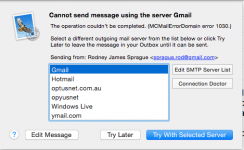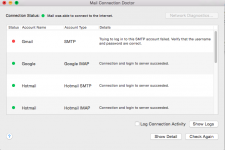- Joined
- Jun 12, 2011
- Messages
- 10,472
- Reaction score
- 2,536
- Points
- 113
- Location
- Melbourne, Australia and Ubud, Bali, Indonesia
- Your Mac's Specs
- 2021 M1 MacBook Pro 14" macOS 14.5 Mid 2010MacBook 13" iPhone 13 Pro max, iPad 6, Apple Watch SE.
OK folks true to my word I have abandoned my third party email client for a month to test Mail one more time.
Some may think I have been over critical of this native app and the arguement seems to be stacked against me.
I admit my observations have been based on versions prior to 8.2 so to be fair I have loaded it up with all my accounts, duplicated where possible all preferences and options and any scripted actions.
So I will see how it goes and update this thread accordingly.
Some may think I have been over critical of this native app and the arguement seems to be stacked against me.
I admit my observations have been based on versions prior to 8.2 so to be fair I have loaded it up with all my accounts, duplicated where possible all preferences and options and any scripted actions.
So I will see how it goes and update this thread accordingly.