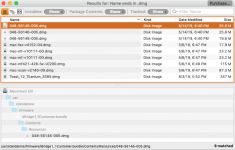- Joined
- Aug 23, 2015
- Messages
- 173
- Reaction score
- 1
- Points
- 18
- Location
- Alabama
- Your Mac's Specs
- iMac 27-inch, Late 2013
Yesterday, I was hosting a meeting of the photography club I belong to. I brought up a YouTube video on macro photography and before it began to play, the video screen on YouTube (not my iMac screen) turned black, the curser started to spin and for a split second a small window appeared and the only thing anyone (5 of us total) remembered seeing was “.dmg”. The window disappeared and the video began playing. I never got a pop up from macOS Mojave asking me if I wanted to install anything. I immediately closed Safari and ran Malwarebytes and it came back clean. Then I looked in my Applications Folder and I didn’t see anything out of the ordinary. I’ve never had this happen before. Is there anything else I can do to make sure my system is safe? If I were alone, I would have thought I was seeing things; but if 4 other people saw the same thing, I feel better knowing I’m not losing my mind. Any thoughts, ideas or suggestions would be greatly appreciated.
Thank You,
Mike
Thank You,
Mike