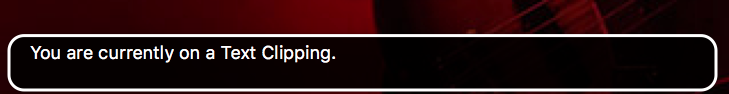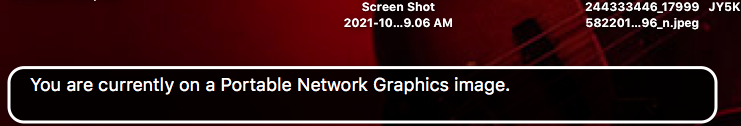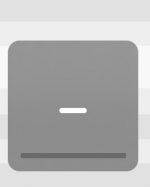You are using an out of date browser. It may not display this or other websites correctly.
You should upgrade or use an alternative browser.
You should upgrade or use an alternative browser.
What is this? And how do I remove it?
- Thread starter soulgrind
- Start date
- Joined
- Jul 15, 2014
- Messages
- 763
- Reaction score
- 143
- Points
- 43
- Location
- West Sussex, UK.
- Your Mac's Specs
- 2021 iMac 24" M1 512/16/8/8 Sonoma. 2013 iMac 20.5" 3.1 i7 16GB Catalina. iPhone 13
I would hazard a guess that you have probably, unwittingly, invoked the Accessibility features in System Preferences.
- Joined
- Jan 23, 2008
- Messages
- 65,248
- Reaction score
- 1,833
- Points
- 113
- Location
- Keller, Texas
- Your Mac's Specs
- 2017 27" iMac, 10.5" iPad Pro, iPhone 8, iPhone 11, iPhone 12 Mini, Numerous iPods, Monterey
Ahhh got it, thanks! Must have unwittingly done it when wiping my keyboard when cleaning it.
We have seen everything from "My cat stepped on my keyboard" to someone accidentally pressing keys randomly. LOL
Make sure you turn off your Mac before cleaning the keyboard. And please do not use liquids to do the cleaning!
- Joined
- Jul 15, 2014
- Messages
- 763
- Reaction score
- 143
- Points
- 43
- Location
- West Sussex, UK.
- Your Mac's Specs
- 2021 iMac 24" M1 512/16/8/8 Sonoma. 2013 iMac 20.5" 3.1 i7 16GB Catalina. iPhone 13
I'm afraid I don't know what it is but the one you show in your recent post is actually entitled 'no smile no eyes face' and the similar one shown in your initial post is entitled 'lower left face'.
Searches I have done always seem to lead back to Accessibility but I can get no further than that. Maybe someone else will recognise them.
Are you sure that all of the options in System Preferences/Accessibilty are turned off?
Searches I have done always seem to lead back to Accessibility but I can get no further than that. Maybe someone else will recognise them.
Are you sure that all of the options in System Preferences/Accessibilty are turned off?
- Joined
- Oct 16, 2010
- Messages
- 17,541
- Reaction score
- 1,576
- Points
- 113
- Location
- Brentwood Bay, BC, Canada
- Your Mac's Specs
- 2011 27" iMac, 1TB(partitioned) SSD, 20GB, OS X 10.11.6 El Capitan
This also keeps popping up. How do I eliminate this?
Yes, all the options in System Preferences/Accessibility are turned off.
Try doing a complete Shutdown, wait 30-40 seconds and then boot up and see if it is still there.
If it is, repeat the above procedure but press and hold down the shift key when you boot up to put the Mac into Safe Boot Mode. If it then disappears, some third-party application is causing the problem.
- Patrick
=======