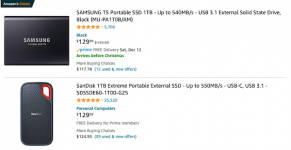I have a late 2013 Mac Pro
3.5 ghz 6-core intel xeon E5
Has a SSD hard drive.
My current external back-up is old and slow and am looking for a new back-up HD.
What is a good brand? Prefer a usb drive and would like a SSD .
Current internal is 500 GB. What would be a good size?
Thanks
3.5 ghz 6-core intel xeon E5
Has a SSD hard drive.
My current external back-up is old and slow and am looking for a new back-up HD.
What is a good brand? Prefer a usb drive and would like a SSD .
Current internal is 500 GB. What would be a good size?
Thanks
Last edited: