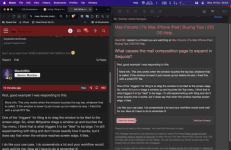- Joined
- Jun 12, 2011
- Messages
- 10,450
- Reaction score
- 2,515
- Points
- 113
- Location
- Melbourne, Australia and Ubud, Bali, Indonesia
- Your Mac's Specs
- 2021 M1 MacBook Pro 14" macOS 14.5 Mid 2010MacBook 13" iPhone 13 Pro max, iPad 6, Apple Watch SE.
I tried this for another OP, same topic. In macOS Sequoia if I reduce the size of this window (the one I'm writing this reply in) manually, then double click in the Tab bar it becomes maximum sized again (the way I like it), double clicking again returns it to the size I reduced it to earlier.Yes, it's new in Sequoia, as far as I can tell.
I don't know what you mean by this:
I didn't do anything to make it happen. It's part of Sequoia.
You must somehow be triggering a double click in the menu bar. That's how it works. No other way I know of, unless there is some setting in Accessibility that you have changed from the defaults.
About all I can suggest is that you use the Accessiblity function to change the double click speed down so that whatever you are doing, or your trackpad / mouse is doing won't trigger it. I don't use multi-finger gestures as I have always found them too inconsistent in operation, so I can't help you there.
I find this a really handy feature especially when creating screen shots. My screen shots go to my Desktop so if I want to view or edit one I can quickly reduce the browser window to a pre-set size where I can see my screen shots, edit or view them then return quickly to max size and attach the screen shot to a post. It's much faster than manually resizing or using Mission Control via Hot Corners.
Tiling is a completely different feature new in Sequoia which is not that useful to me on a MBP but I can imagine would be very useable on a desktop;
Tile windows on Mac
Quickly arrange windows on your Mac by dragging them, using menu options or using keyboard shortcuts.
support.apple.com