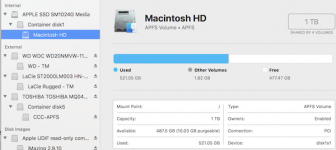- Joined
- Jul 24, 2013
- Messages
- 5,075
- Reaction score
- 764
- Points
- 113
- Location
- Ohio (USA)
- Your Mac's Specs
- 2023-14" M3max MBPro, 64GB/1TB, iPhone 15 Pro, Watch Ultra
This is weird. It seems the name of my 2017 Macbook Pro's main drive has changed. I did not do it and I am not sure how it happened. It seems to have occurred on May 23rd of this year. Since I don't remember when I upgraded the OS to 10.14.5, I am not sure if that caused it. I have attached two pictures with the weird name of the drive underlined. I am having no issues with the MBP but it is very curious and I am hesitant to change it to something else. Any ideas?
Lisa


Lisa