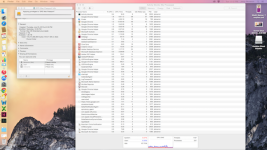Hi.
Relative newbie here.
Have been using a Macbook Pro with a WD Passport External for backups and file storage. Recently purchased an iMac and connected the WD EHD to it, and it was showing that some folders housing my files were not accessible due to certain restrictions.
I researched how to change permissions on these files, and I've had the same "applying privileges to "WD Passport"" since yesterday.
I've tried to eject the HD to go back and work on the Macbook, but it won't eject.
Any help would be appreciated.
Thanks,
Relative newbie here.
Have been using a Macbook Pro with a WD Passport External for backups and file storage. Recently purchased an iMac and connected the WD EHD to it, and it was showing that some folders housing my files were not accessible due to certain restrictions.
I researched how to change permissions on these files, and I've had the same "applying privileges to "WD Passport"" since yesterday.
I've tried to eject the HD to go back and work on the Macbook, but it won't eject.
Any help would be appreciated.
Thanks,