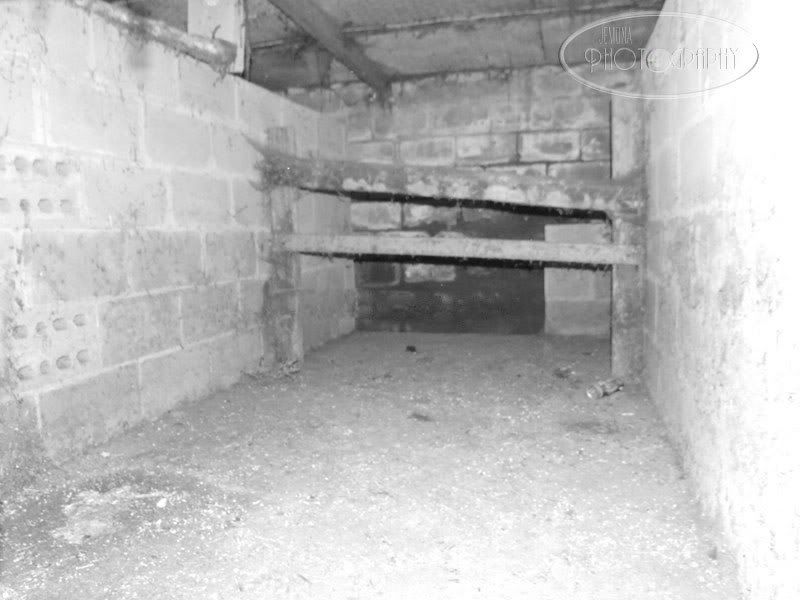- Joined
- Aug 2, 2006
- Messages
- 1,454
- Reaction score
- 66
- Points
- 48
- Location
- Suffolk, UK
- Your Mac's Specs
- MBP - 2.66Ghz Core 2 duo, 4GB Ram, 320GB HDD, Geforce 9400m + 9600M GT (256mb)
Hey everyone 
Can i get a few of you to browse over to my site and tell me if the water-marking is ok.
E.g Doesnt take over the image entirely and ruin it whilst maintaining a way of people not stealing them!
I recently used some software that batch watermarks things but im not entirley sure that im happy with the results (not the software but the settings)
~~ TS ~~
Can i get a few of you to browse over to my site and tell me if the water-marking is ok.
E.g Doesnt take over the image entirely and ruin it whilst maintaining a way of people not stealing them!
I recently used some software that batch watermarks things but im not entirley sure that im happy with the results (not the software but the settings)
~~ TS ~~