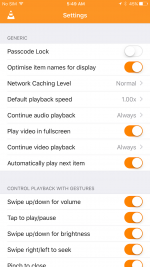- Joined
- Sep 19, 2012
- Messages
- 338
- Reaction score
- 0
- Points
- 16
- Location
- HONGKONG
- Your Mac's Specs
- Catalina 10.15.3
l use it to play music which is in a created folder. but why doesn't it allow the .mp3 folder to continue playing as if it was a playlist? I can click the two buttons next to play button (left and right facing triangles with a vertical line at apex) and this usually selects the last or next track, but why doesn't it continue playback by itself after a .mp3 track has finished?
The reason I use is the ease of compatibility with my mbpr, I simply airdrop from mbpr to iphone and open with VLC. but it doesnt allow continued playback
I heard of KMP player being able to do this, but is it safe?
something compatible with iphone, itunes, would be ideal, except it isn't user friendly, at least to me, I cant even add a track, like l use to. "File" "Add to library" and sync, but doesn't seem to work no more

please help
The reason I use is the ease of compatibility with my mbpr, I simply airdrop from mbpr to iphone and open with VLC. but it doesnt allow continued playback
I heard of KMP player being able to do this, but is it safe?
something compatible with iphone, itunes, would be ideal, except it isn't user friendly, at least to me, I cant even add a track, like l use to. "File" "Add to library" and sync, but doesn't seem to work no more
please help