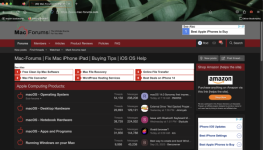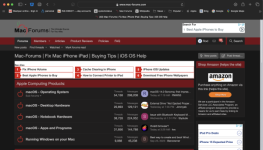Krs, Passkeys will replace all of that and make 2FA a thing of the past eventually. I already have a passkey for my Google account.
That aside, I have been using Brave for years now with no problems rendering any sites like PayPal or banks but the article linked by SpeedThree550 quite rightly states that without a VPN to hide your IP address your ISP and others can still "see" your activity online:
- Your internet provider can still see every site you visit. And note that internet providers are now forced to log web browsing activity of their customers and provide this data to authorities on request in many countries. In the United States, ISPs log everything and share the data with a huge network of third parties.
It seems that the reason Vivaldi was not rated highly by the author of that article was primarily because of the unique identifier allocated to Vivaldi users which is stored and updated on their data base. At least Vivaldi disclose that, don't believe for a second that other browsers do not do this, and a lot more, especially if you have a subscription which obviously includes Apple, Microsoft, Google and Mozilla. Brave does not require any personal information or subscription from you unless you enrol in their BAT program (optional).
The article also debunks the commonly held opinion about "private" windows; "Using “private” browsing mode only stops your browser from storing cookies, history, and passwords. But it doesn’t actually make you any more “private” to the outside world. Even when browsing in “private” or “incognito” mode, you are still exposed."
Having said all that, note that the site states: "If you buy through links on this site, we may earn a commission, which helps support our
mission." At least they tell you that straight up.
Vivaldi offer you a free email account
[email protected] which I opted to take up so yes, they do have personal information on me but I've been using the macOS version for 5 years+ and haven't noticed any issues with that. From the very start Vivaldi and Brave always focussed heavily on ad blocking and anti-tracking. Back then the only reason I did not adopt Vivaldi as my full time web browser back then was because there was no iOS version,
now there is.
At the end of the day it's mostly about tracking and ads for me and I do use a VPN all the time.
As an example of the differences in ad blocking I've attached the below examples:
Firefox:
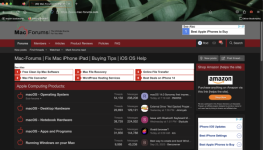
Safari:
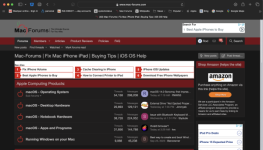
Vivaldi:

Brave:

The difference speaks for itself. Personally I can do without the ads, they don't even conform to my MF Dark settings.