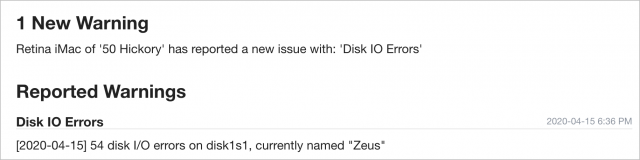Download Carbon Copy Cloner (CCC). Go through the usual steps of Installation.
Open CCC. You will see something like this:
View attachment 32685
The SOURCE is Macintosh HD chosen from the list of Drives under Volumes on the left.
For DESTINATION, choose the EHD that you wish to use to hold the Clone (It should be a fresh EHD ie with no other data on it. Use Disk Utility (DU) to Erase the Drive, give it a name - CCC in my case. As to Format, this is a direct quote from the developer: "Both APFS and HFS (aka as Mac OS X Extended (Journaled)) are valid destination formats when using Carbon Copy Cloner 5 on High Sierra and Mojave".
NB SafetyNet should be set as ON (see under the CCC image above)
You'll see that I have set up a SCHEDULE to automatically create a Clone once/day at 2am. This is NOT mandatory, especially if you just want to make a single clone. You can manually make as many clones as you desire if you so wish.
When you've got SOURCE & DESTINATION sorted and with SafetyNet ON, Click on "Clone", bottom right (not shown on image above). When it's finished, it will stop.
If you are in the mood for a detailed read, then the following Link from the Developer gives you the whole business:

bombich.com
Anything not clear, Bernard, let us know.
Ian