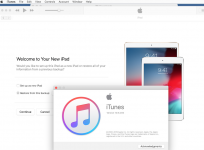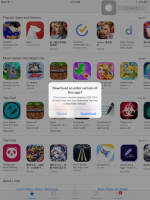- Joined
- Sep 19, 2012
- Messages
- 333
- Reaction score
- 0
- Points
- 16
- Location
- HONGKONG
- Your Mac's Specs
- Catalina 10.15.3
l have an old ipad, and can't seem to update, l took a screen shot on it and even though it has airdrop option it cant find any mac device  so took a pic of the screen shot, please see attachment
so took a pic of the screen shot, please see attachment

when l connect it to my itunes, l dont see an update option, even when l right click the ipad. though it allows me to 'set up as new ipad' but this will delete everything right? and 'restore from this back up' goes all way back from 2013. is it possible to update to latest, as my skype on it needs to be updated, and cant be used unless l am on version ios 10 or later help!
help!
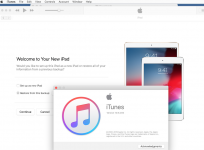

when l connect it to my itunes, l dont see an update option, even when l right click the ipad. though it allows me to 'set up as new ipad' but this will delete everything right? and 'restore from this back up' goes all way back from 2013. is it possible to update to latest, as my skype on it needs to be updated, and cant be used unless l am on version ios 10 or later