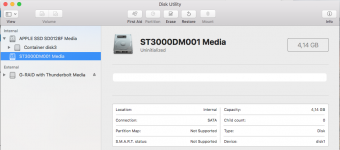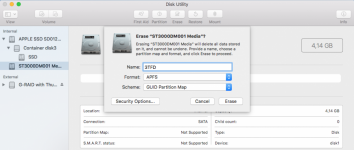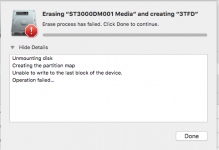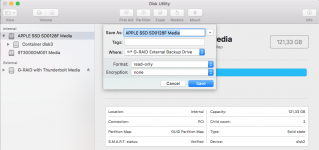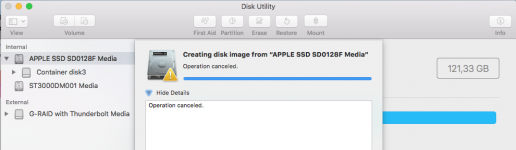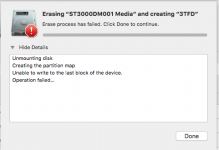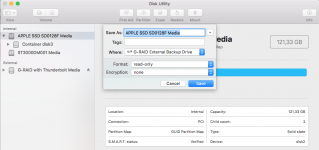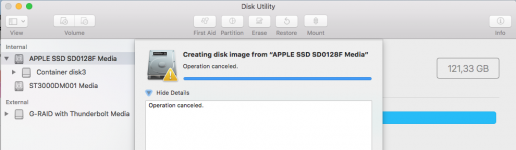I have a Late 2013 iMac.
The original fusion drive size is 3Tb but for some reason it shows only 4,14Gb (ref 1st screenshot from Disk Utility)
I do have a suspicion why.... I had the misfortunate some year back of using MacKeeper ( and yes I know that was a disaster) I finally found out when I called Apple Support and was promptly to install a Malware checker and finally deleted them.
I don't heavily use my iMac I tend to use my Macbook Pro due to travelling but I need to use it now and install a lot of app but found upon checking that the 3Tb drive has "shrunk" or well vanished... I don't know how else to change it.
I have tried to Erase and format it as APFS with scheme GUID Partition Map since I have an Intel CPU (ref 2nd screenshot) but this fails due to an error "
Unable to write to the last block of the device." (ref 3rd screenshot)
I have tried all other combinations with the same outcome... I am stumped.
Does anyone have any ideas how else I can just initialize the drive to start with or is this dead?
Or do I need to swap it out for another, I have several 1Tb drives that would do in a pinch?
Also can anyone explain how to understand / check how a drive size can change or is this likely the sign the drive is dead?
Many thanks in advance for any useful suggestions.
Any help appreciated.
The original fusion drive size is 3Tb but for some reason it shows only 4,14Gb (ref 1st screenshot from Disk Utility)
I do have a suspicion why.... I had the misfortunate some year back of using MacKeeper ( and yes I know that was a disaster) I finally found out when I called Apple Support and was promptly to install a Malware checker and finally deleted them.
I don't heavily use my iMac I tend to use my Macbook Pro due to travelling but I need to use it now and install a lot of app but found upon checking that the 3Tb drive has "shrunk" or well vanished... I don't know how else to change it.
I have tried to Erase and format it as APFS with scheme GUID Partition Map since I have an Intel CPU (ref 2nd screenshot) but this fails due to an error "
Unable to write to the last block of the device." (ref 3rd screenshot)
I have tried all other combinations with the same outcome... I am stumped.
Does anyone have any ideas how else I can just initialize the drive to start with or is this dead?
Or do I need to swap it out for another, I have several 1Tb drives that would do in a pinch?
Also can anyone explain how to understand / check how a drive size can change or is this likely the sign the drive is dead?
Many thanks in advance for any useful suggestions.
Any help appreciated.