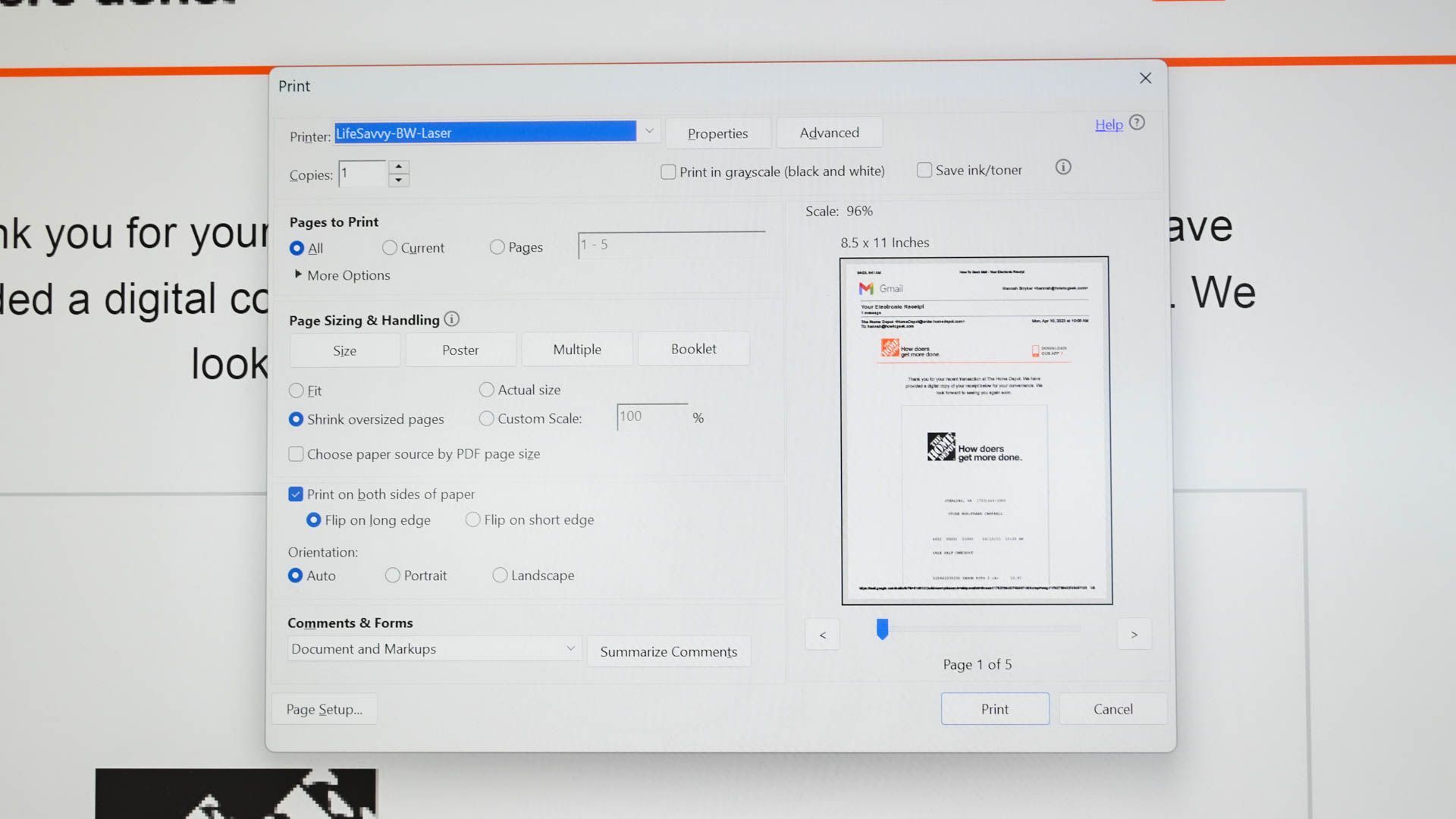I have a bunch of magazine articles that I want to scan & save as PDF files. I know that I can use Preview to compress the PDF but how do I uncompress the PDF file?
I watched a YouTube video explaining how to compress a PDF file. The file had a picture. After compression the picture was fuzzy. Does Preview use a lossy compression algorithm?
There are a bunch of online PDF convertors but the though of uploading PDF files makes me very nervous.
I watched a YouTube video explaining how to compress a PDF file. The file had a picture. After compression the picture was fuzzy. Does Preview use a lossy compression algorithm?
There are a bunch of online PDF convertors but the though of uploading PDF files makes me very nervous.