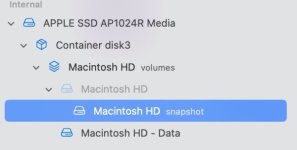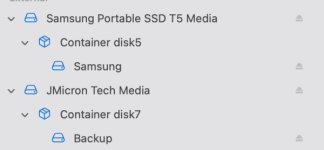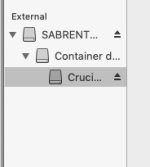Same here with Mojave and APFS
I have an APFS Container called "Container disk3" and when I open that an APFS Volume "Crucial 1TB" (which I named)
Can you provide more information? What does "same here" refer to?
Here is a brief-ish tutorial, again, on APFS:
Hardware level: the drive mechanism, RDHD or SSD, has a name. In the OP's case, named "JMicron Generic Media." It has one partition on it, the entire drive of 2TB. It is formatted with APFS and has one Container, named "Bob volumes" on it. It has two Volumes in that Container, "Bob" and "Bob-Data." Hemp has told us it was once a boot drive, so on the "Bob" Volume will be folders named System, Applications, and Library, that correspond to /System, /Applications, and /Library in Finder. That Volume is read only to all except the system itself. If a User wants to write to the Volume, the User has to use a System function to do that. For example, if Hemp wanted to install an app for ALL users, he would have to use an Admin account authority to install the app. The System would accept his authorization and the System would install that app into the /Applications folder, which is where all the apps that are for ALL users are stored. If Hemp installed an app just for himself, he would authenticate it and it would be installed into ~/Users/<<His account>>/Applications, and would be available only to HIM, no other user. Those three areas in "Bob" are even more protected in Ventura to the extent that not only are they read-only, they are encrpypted and locked. In Ventura, that area is then verified with Apple through hashes and a Snapshot is made of that area. The system actually boots from that snapshot, not the secure area. You can see that here in Disk Utility on my system:
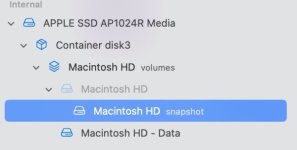
The hardware is the APPLE SSD... line.
Container disk3 has the Macintosh HD volumes in it, with Macintosh HD that is greyed out being the secure, encrypted system files and the Macintosh HD snapshot being the boot image. All of my data is on the Macintosh HD - Data Volume.
Now, if I have an APFS volume that has never been a boot volume, or which has been reformatted OUT of being a boot volume, it looks different. See this:
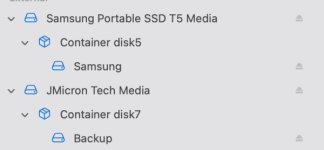
A Samsung SSD T5 is formatted APFS, Container disk5 is the entire SSD and it has on it a Volume named Samsung. That is then mounted on my desktop and appears as a drive there. I use it for external storage of various stuff I don't need on my internal storage. The Micron Tech Media is also formatted APFS, with Container disk7 having, again, one Volume named "Backup" which is used for my TM backups.
Now, the operating system is smart enough to know that, in Hemp's case, Bob and Bob-data are a matched pair of Volumes that are bootable, so, when it is mounted, it appears as a single drive named "Bob." I think Apple did that when they decided to separate out the two volumes so that users who didn't muck about with Disk Utility would see the ONE icon on the Desktop and in Finder for Macintosh HD, the default name, and in that "drive" would be the same four folders: /System, /Applications, /Library, and /Users, just as were there with HFS+ formatting. And for most folks, that's all you need to do. To an average user, it would appear that they have read/write to their own folder, as usual, and that Apple had made /System, /Applications, and /Library read-only, if they noted it at all.
But now that Hemp has taken the drive out of the Mac and no longer boots from it, the protections still are there, so when he tries to write to "Bob," it's trying to write to the root of the "Bob" Volume, which is not permitted by any account but the system, and he gets frustrated. He can't mount "Bob-data" directly because it is logically tied to "Bob" still, but he can navigate to /Bob/Users/<<his account>> and write there, just as before.
Without seeing how your drive is set up with Containers and Volumes, I cannot speak to your particular issue, whatever it may be. But if your "Crucial 1TB" was a boot drive, I would suspect you have a Container with two Volumes in it, "Crucial 1TB" and "Crucial 1TB-Data." Or, if not and you just have the one Volume named Crucial 1TB, then you have access to it completely.
One final thought that I mentioned before. All Volumes share the free space on the drive or storage area. So, if I had a drive with 1TB of space, and if on that drive I put one Container with all of the 1TB, and in that Container I had two Volumes, named V1 and V2, they would share the free space in the container. It gets strange if you look at it, sometimes. Let's say V1 has 200GB on it and V2 has 300GB on it. If I did a "Get Info" on both, they would each report 500GB free! But, you say, 500+200 on V1, plus 500+300 on V2 adds to 1.5TB and the whole drive is only 1TB. How can that be? As i said, they share the free space. If you add another 200GB to V1, the reports would change to show only 300GB space free on each "drive" as mounted. V1 would have 400GB on it, with 300GB free, and V2 would remain at 300GB used and only 300GB free. Again, they share that free space.
EDIT: One more caution. Hemp said he wants to backup to that external. If you do, don't use Time Machine. Time Machine now takes over a drive completely for itself, locking out all others from writing to it. So, you can make copies of folder/files on it, or use something like Carbon Copy Cloner to clone a folder from internal to the right place on it, or SD! or Chronosync. None of them do what TM does.