- Joined
- Feb 6, 2020
- Messages
- 2
- Reaction score
- 0
- Points
- 1
10.15.3
MacBook Pro Retina 15" Mid 2014
Apple Wireless Keyboard A1314
Hello, it seems there is a bug which prevents me from changing the name of my keyboard. I tried to change the name in bluetooth system preferences, right-click change name. the new name will be displayed in the preferences window. but in the bluetooth menu at the top of the screen there is still the old name displayed (Tastatur <-> moritz93ks Tastatur). When I close and reopen the bluetooth system preferences the old name is displayed again.
I already tried the option/shift -> bluetooth menu -> reset connected devices, removed all devices, reset bluetooth module options with no success.
Also did SMC and PRAM reset.
Thank you very much
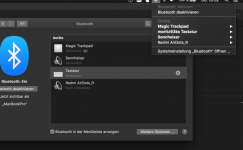
MacBook Pro Retina 15" Mid 2014
Apple Wireless Keyboard A1314
Hello, it seems there is a bug which prevents me from changing the name of my keyboard. I tried to change the name in bluetooth system preferences, right-click change name. the new name will be displayed in the preferences window. but in the bluetooth menu at the top of the screen there is still the old name displayed (Tastatur <-> moritz93ks Tastatur). When I close and reopen the bluetooth system preferences the old name is displayed again.
I already tried the option/shift -> bluetooth menu -> reset connected devices, removed all devices, reset bluetooth module options with no success.
Also did SMC and PRAM reset.
Thank you very much
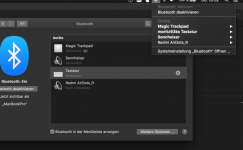
Last edited:




