- Joined
- Nov 3, 2022
- Messages
- 5
- Reaction score
- 0
- Points
- 1
I cannot get my AppleMacPro, 2021 to print in colour. The small preview pane on the print dialogue box is in B&W and I cannot find any option to change to colour - any ideas?
I cannot get my AppleMacPro, 2021 to print in colour.
Thank you Patrick. It is a HP desk jet 4100. I think the OS is Monterey (does that sound right?). Here is the dialogue box - you can see the preview of the shot is B&WWhat printer Brand and Model and macOS version are you using???
Maybe post a screenshot of your print preview window including the printer settings options you are using.
- Patrick
=======
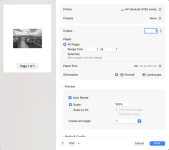
It is a HP desk jet 4100. I think the OS is Monterey (does that sound right?).
I cannot get my AppleMacPro, 2021 to print in colour. The small preview pane on the print dialogue box is in B&W and I cannot find any option to change to colour - any ideas?
That has also been my experience with Windows but this is my first Mac. I would have expected a simple choice between colour and B&W but am unable to find any colour option.My question:
Did printing in colour ever work using this printer with this Mac and macOS?
Printing in colour seemed to be the default of every printer I have ever used with any Mac; I always have to make changes to the printer settings to print a colour doc in b/w.
But I also never had an HP printer, just Epson, Canon and Brother.
That really isn't the case. I have been trying to print a colour photo I took myself (Jpeg) but have since tried an assortment of colour images without success. In the "Photos" app there is a drop down box but it does not give the colour option - see here:Viewing this from afar, it looks to me as if the problem has nothing to do with your printer or your printer's software driver.
It looks to me as if what you are trying to print is a black and white photo. You haven't said what application you are attempting to print from, what format the photo has been saved in, etc. I would guess that is where you should be focusing.
The Mac's included Preview, or Photos, should be able to handle a color photo for you, and print it in color. Make sure that the photo is in color before you go to print it.
Photos User Guide (free)
Photos User Guide for Mac
Learn how to use Photos on your Mac to edit photos and videos, view memories, share photos, access photos across all your devices, and more.support.apple.com
Preview User Guide (free)
View PDFs and images in Preview on Mac
In Preview on your Mac, use the table of contents or page thumbnails in the sidebar to navigate the document’s content.support.apple.com
Preview User Guide for Mac
Learn how to use Preview on your Mac to work with and change image files and PDF documents.support.apple.com
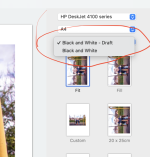
That really isn't the case. I have been trying to print a colour photo I took myself (Jpeg) but have since tried an assortment of colour images without success. In the "Photos" app there is a drop down box but it does not give the colour option - see here:
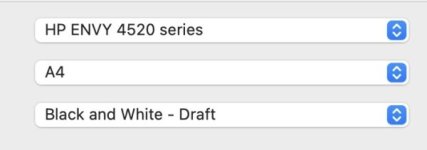

How would the printer "know" if the photo to print is b/w or colour?I strongly suspect that it isn't offering a color option because the photo that you are trying to print is already in black and white. At least, that is the only logical reason I can think of for a color option not to be appearing in your Print dialog box.
How would the printer "know" if the photo to print is b/w or colour?
I would re-install the drivers and if that fails to rectify the situation, call HP support.
HPprinter no color option
There are a lot of things to check to resolve that issue
That went through my mind as well.@David995031
This is going to sound a bit silly but do all the color ink cartridges/tanks have ink in them?
