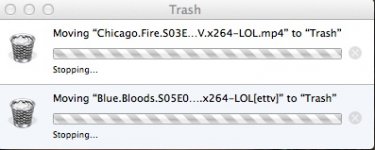You are using an out of date browser. It may not display this or other websites correctly.
You should upgrade or use an alternative browser.
You should upgrade or use an alternative browser.
trash stuck
- Thread starter navylord
- Start date
- Joined
- Nov 26, 2012
- Messages
- 1,035
- Reaction score
- 22
- Points
- 38
- Location
- Agusan del Norte, Philippines
- Your Mac's Specs
- L2012 Mini, i7 2.6Ghz, 8GB RAM, 256GB SSD + 1TB HDD(fusion), BenQ 32" 2.5k QHD Display
Its likely you have a file in it, thats being used by a program or the system. Try restarting the system.
That said, sometimes the trash bin acts up.. Create a empty folder on the desktop, put it in the trash and try emptying it again..
See if one of those steps helps..
That said, sometimes the trash bin acts up.. Create a empty folder on the desktop, put it in the trash and try emptying it again..
See if one of those steps helps..
OP
- Joined
- Nov 23, 2014
- Messages
- 16
- Reaction score
- 0
- Points
- 1
- Your Mac's Specs
- IMac 21.5in. (late 2013), 2.9 GHz Intel Core i5, 8 GB 1600 MHz DDR3, NVIDI
Thank you for reply.....The system would not restart due to program active....I tried to grab a pic but it did not save due to the trash prob. I finally got the system to shutdown using the good ole on/off switch..
This is the second time it has happened...I will try the fold idea next time thank you....
Ward.
This is the second time it has happened...I will try the fold idea next time thank you....
Ward.
- Joined
- Nov 26, 2012
- Messages
- 1,035
- Reaction score
- 22
- Points
- 38
- Location
- Agusan del Norte, Philippines
- Your Mac's Specs
- L2012 Mini, i7 2.6Ghz, 8GB RAM, 256GB SSD + 1TB HDD(fusion), BenQ 32" 2.5k QHD Display
Thank you for reply.....The system would not restart due to program active....I tried to grab a pic but it did not save due to the trash prob. I finally got the system to shutdown using the good ole on/off switch..
This is the second time it has happened...I will try the fold idea next time thank you....
Ward.
Wasn't sure if it was a program hanging on to a file or Trash looking like its Full or Empty.
The shut down was for the Program keeping a file active.
The folder was incase the trash looked full or sometimes will not empty. Mostly this one is used for when the trash actually empties but icon shows its full.. I have OCD so I can't stand the trash to have anything in it. Even when I go to someone else's computer.
M
MacInWin
Guest
Very, very, very, very, very, very bad idea. That is an absolutely last ditch (and I mean very last ditch) way to shutdown. You'd have been better off letting it just keep running.I finally got the system to shutdown using the good ole on/off switch..
OP
- Joined
- Nov 23, 2014
- Messages
- 16
- Reaction score
- 0
- Points
- 1
- Your Mac's Specs
- IMac 21.5in. (late 2013), 2.9 GHz Intel Core i5, 8 GB 1600 MHz DDR3, NVIDI
- Joined
- Nov 26, 2012
- Messages
- 1,035
- Reaction score
- 22
- Points
- 38
- Location
- Agusan del Norte, Philippines
- Your Mac's Specs
- L2012 Mini, i7 2.6Ghz, 8GB RAM, 256GB SSD + 1TB HDD(fusion), BenQ 32" 2.5k QHD Display
Click on the Apple logo in the top left corner and choose Force Quit.. Then look for the media player or application you think may be using those files and force that application to die..
Its likely your torrent program may be trying to access them also if you just downloaded them..
Its likely your torrent program may be trying to access them also if you just downloaded them..
M
MacInWin
Guest
Navylord, do EVERYTHING you can think of before reaching for that power button. Sooner or later you'll regret using the 110V interrupt.
- Joined
- Nov 26, 2012
- Messages
- 1,035
- Reaction score
- 22
- Points
- 38
- Location
- Agusan del Norte, Philippines
- Your Mac's Specs
- L2012 Mini, i7 2.6Ghz, 8GB RAM, 256GB SSD + 1TB HDD(fusion), BenQ 32" 2.5k QHD Display
Navylord, do EVERYTHING you can think of before reaching for that power button. Sooner or later you'll regret using the 110V interrupt.
Just out of curiosity please explain.. (seriously I really want to know why)..
The buttons on the modern macs are all "soft switches" as they tell a electronic relay to open the power connection after about 10secs of holding down. Which should not hurt the circuit board any at all, nor create any huge power surges unlike older mechanical ones in the olden days.. ;D Only real concern one has is if data is getting written to the system drive. You don't want the system to get shut down in the middle of writing data, because as soon as the power is killed. The read write heads on modern HDDs will auto set to their off position. But if data is getting written it will still write data in the middle of moving the head to the off position, spraying data. This can be bad for obvious reasons if it sprays over into the boot sector or on files corrupting them. But if its not writing data, this should be safe-ish to an extent..
Now in regards to flash or SSD's.. These are a bit easier to screw up despite no moving parts.. But I don't know fully what will happen on these in this case..
But serisouly if there is another reason, please explain so I want be ignorant on the issue.
Cheers,
Joey

M
MacInWin
Guest
No, you're close. The problem with power off recovery is that while the OS is supposed to read that switch and execute a "soft" landing for the operating system (cleaning up the disk directory, finishing writes to the drives, etc), the fact is that if your system is so hung up that you think you need to do the power off there is no guarantee that the OS will, in fact, do that soft landing before the drive firmware retracts the heads to their landing position. And if the directory isn't clean, or the write of files isn't gently brought down, you can end up with an unreadable drive or lost files. And if the system is even more messed up and ignores the soft switch, it's even worse to just yank the plug out of the wall on a machine without a battery, or remove the battery of a laptop to "kill" it. As soon as the HDs see power loss, they immediately retract the heads on the dying voltages and all writes are aborted. It's not the circuit boards, it's the drives!
Yes, I'm paranoid about this. I ran a major data center and one of the cleaning crew toyed with the power switch on a bank of Unix machines and they all crashed, which led to days and days of recovery work. We ended up putting a lock on the cover of the power switch just to keep people from playing with it.
Yes, I'm paranoid about this. I ran a major data center and one of the cleaning crew toyed with the power switch on a bank of Unix machines and they all crashed, which led to days and days of recovery work. We ended up putting a lock on the cover of the power switch just to keep people from playing with it.
- Joined
- Nov 26, 2012
- Messages
- 1,035
- Reaction score
- 22
- Points
- 38
- Location
- Agusan del Norte, Philippines
- Your Mac's Specs
- L2012 Mini, i7 2.6Ghz, 8GB RAM, 256GB SSD + 1TB HDD(fusion), BenQ 32" 2.5k QHD Display
......... We ended up putting a lock on the cover of the power switch just to keep people from playing with it.
LOL I hear that..