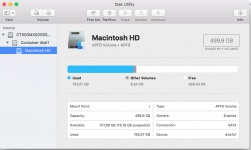You are using an out of date browser. It may not display this or other websites correctly.
You should upgrade or use an alternative browser.
You should upgrade or use an alternative browser.
TRansfer of HDD from Macbook Pro to M1 iMac
- Thread starter slussen2
- Start date
- Joined
- Jan 1, 2009
- Messages
- 15,510
- Reaction score
- 3,874
- Points
- 113
- Location
- Winchester, VA
- Your Mac's Specs
- MBP 16" 2023 (M3 Pro), iPhone 15 Pro, plus ATVs, AWatch, MacMinis (multiple)
What do you mean by "transfer" in your post? Is the drive still IN the old MBP? If it is, you can use Migration Assistant to move the files you want. But first, what is it you are trying to accomplish?
- Joined
- Jan 23, 2009
- Messages
- 10,290
- Reaction score
- 2,230
- Points
- 113
- Location
- Born Scotland. Worked all over UK. Live in Wales
- Your Mac's Specs
- M2 Max Studio Extra, 32GB memory, 4TB, Sonoma 14.4.1 Apple 5K Retina Studio Monitor
I too found the "transfer" remark difficult to understand. I initially thought that the OP intended to "move" the HD from the 2011 Mac to the M1 Mac which surely wouldn't work?
As you say, Jake, we need clarification on what the OP is trying to accomplish.
Ian
As you say, Jake, we need clarification on what the OP is trying to accomplish.
Ian
- Joined
- Jan 1, 2009
- Messages
- 15,510
- Reaction score
- 3,874
- Points
- 113
- Location
- Winchester, VA
- Your Mac's Specs
- MBP 16" 2023 (M3 Pro), iPhone 15 Pro, plus ATVs, AWatch, MacMinis (multiple)
You can use MA to move the files. But I think GarageBand will need an update. It's from Apple, so it's easy to get. In fact, I think it is included in the OS already. (I don't use it, so I don't really know much about it.)
To use MA, you start it on both machines in the same network, set the old as the source and the new as the receiver and follow the directions. Here is Apple's article on how to do that: Move your content to a new Mac
To use MA, you start it on both machines in the same network, set the old as the source and the new as the receiver and follow the directions. Here is Apple's article on how to do that: Move your content to a new Mac
I used Migration Assistant to transfer all my files. Almost everything went well, but I've now got the MBP keyboard with the iMac, instead of the Magic keyboard, and the Magic mouse has lost its magic quality and doesn't work. I have had to use a USB mouse.
I have tried to rectify this state of things by restarting the iMac, by going into Bluetooth and getting the two Magics recognised/connected. The keyboard is recognised (but remains passive), but the mouse's connectedness has been 'rejected'.
Of course I would like to use the iMac with the Magic keyboard it came with, as well as the wireless mouse. Any suggestions as to what I should do?
I have tried to rectify this state of things by restarting the iMac, by going into Bluetooth and getting the two Magics recognised/connected. The keyboard is recognised (but remains passive), but the mouse's connectedness has been 'rejected'.
Of course I would like to use the iMac with the Magic keyboard it came with, as well as the wireless mouse. Any suggestions as to what I should do?
Attachments
- Joined
- Jan 1, 2009
- Messages
- 15,510
- Reaction score
- 3,874
- Points
- 113
- Location
- Winchester, VA
- Your Mac's Specs
- MBP 16" 2023 (M3 Pro), iPhone 15 Pro, plus ATVs, AWatch, MacMinis (multiple)
About all I can suggest is to open System Preferences/Bluetooth and re-pairing them again. I don't know what you mean by "the Magic mouse has lost its magic quality and doesn't work," so maybe a bit more information might help. Does it connect? Does it appear in the BT Preferences? Is it charged? What message did you get when it was "rejected?"
- Joined
- Jan 1, 2009
- Messages
- 15,510
- Reaction score
- 3,874
- Points
- 113
- Location
- Winchester, VA
- Your Mac's Specs
- MBP 16" 2023 (M3 Pro), iPhone 15 Pro, plus ATVs, AWatch, MacMinis (multiple)
Ok, I'm back to being confused. You have an iMac, with a Magic keyboard. The MBP should not be in the mix. if it is, turn it off completely and try connecting the Magic keyboard to the iMac again. Ditto for the mouse. If that works, then when you reboot the MBP, go to System Preferences there and make sure to delete any reference to the Magic keyboard or mouse.
'The MBP should not be in the mix. if it is, turn it off completely and try connecting the Magic keyboard to the iMac again.'
Did this but no change in the problem. I closed down the MBP.
I'm thinking of using a system restore on the iMac and transferring files via iCloud or Dropbox and hoping that solves the problem of the two magics.
Did this but no change in the problem. I closed down the MBP.
I'm thinking of using a system restore on the iMac and transferring files via iCloud or Dropbox and hoping that solves the problem of the two magics.
- Joined
- Jan 1, 2009
- Messages
- 15,510
- Reaction score
- 3,874
- Points
- 113
- Location
- Winchester, VA
- Your Mac's Specs
- MBP 16" 2023 (M3 Pro), iPhone 15 Pro, plus ATVs, AWatch, MacMinis (multiple)
It's hard to say what might work because I'm still confused. Let me try to take one at a time.
KEYBOARD:
You have a Magic keyboard that pairs to the new iMac, but doesn't work? But when you type on your MBP, what you type there shows up on the iMac? or is it the other way, that what you type on the Magic shows up on the MBP? I'm thoroughly confused on that point.
MOUSE: What are you trying to connect the mouse to that "rejects connection?" MBP? iMac? Something else? I've never seen a "reject connection" error on any of the Macs I have owned.
KEYBOARD:
You have a Magic keyboard that pairs to the new iMac, but doesn't work? But when you type on your MBP, what you type there shows up on the iMac? or is it the other way, that what you type on the Magic shows up on the MBP? I'm thoroughly confused on that point.
MOUSE: What are you trying to connect the mouse to that "rejects connection?" MBP? iMac? Something else? I've never seen a "reject connection" error on any of the Macs I have owned.
When I got the new iMac, both Magic keyboard and wireless mouse worked perfectly. After use of the Migration Assistant and the transfer of everything from the Macbook Pro (MBP) to the iMac, the Magic keyboard still worked, but its keys represented the keyboard of the MBP. The Magic mouse post-MA operation ceased to work and I therefore used a USB mouse with the iMac.
I then followed your suggestion and closed down the MBP. The Magic keyboard still worked, representing the MBP keyboard, and the Magic mouse still did not work.
I then followed your suggestion and closed down the MBP. The Magic keyboard still worked, representing the MBP keyboard, and the Magic mouse still did not work.
- Joined
- Jan 1, 2009
- Messages
- 15,510
- Reaction score
- 3,874
- Points
- 113
- Location
- Winchester, VA
- Your Mac's Specs
- MBP 16" 2023 (M3 Pro), iPhone 15 Pro, plus ATVs, AWatch, MacMinis (multiple)
OK, sorry, but I'm a bit dense today. What does "keys represented the keyboard of the MBP mean?" Do you mean that when you type on the Magic keys, the characters appear on the MBP? With the MBP powered off? I must admit that I am totally lost.After use of the Migration Assistant and the transfer of everything from the Macbook Pro (MBP) to the iMac, the Magic keyboard still worked, but its keys represented the keyboard of the MBP.
Your goal is to re-pair the keyboard and mouse with the new iMac, which may mean getting them to forget any pairing with anything else, including the MBP. Then you put the iMac BT to search for devices, it should find the keyboard and mouse and offer to pair with them. There may be some confirmation steps to take to verify that it is THAT keyboard and THAT mouse that want to connect to THAT iMac, but the screen on the iMac should show what to do.
To keep from confusing the keyboard and/or mouse, make sure that the MBP is totally powered down, cold, dead, off. That way they won't be still connected to the MBP (If they are doing that, somehow) and free to connect to the iMac.
Sorry for being so dense about this, but what you describe with "keys represent the keyboard of the MPB" simply makes no sense to me at all. I cannot imagine what is actually happening.
MacinWin: 'the Magic keyboard still worked, but its keys represented the keyboard of the MBP'
I meant that the Magic keyboard keys did not type the letter they showed. For instance, when you pressed the 'z' key on the Magic keyboard, you got the letter y because that was where the y letter was on the MBP.
'Then you put the iMac BT to search for devices, it should find the keyboard and mouse and offer to pair with them.'
Yes, it showed the Magic keyboard as connected but it was the MBP keyboard letters that you produced when you typed with it (the MBP was meanwhile shut down completely).
When I went to connect the mouse, I got the message 'connection rejected'.
Today I decided to reset the iMac to factory default and looked at ways of doing this. You are told to go to System Preferences, where you will see, 'Erase all content and system settings'. I couldn't find this even though I asked Siri (btw, am I the only one who finds Siri pretty useless?) so I went to Youtube to learn how to erase the HD and re-install the Monterey OS. Right now the re-instal has been going for over an hour and I'm told that there are 15 hrs, 35 minutes remaining (I have a mobil phone with a tethering hotspot connection). So that's about it!
I meant that the Magic keyboard keys did not type the letter they showed. For instance, when you pressed the 'z' key on the Magic keyboard, you got the letter y because that was where the y letter was on the MBP.
'Then you put the iMac BT to search for devices, it should find the keyboard and mouse and offer to pair with them.'
Yes, it showed the Magic keyboard as connected but it was the MBP keyboard letters that you produced when you typed with it (the MBP was meanwhile shut down completely).
When I went to connect the mouse, I got the message 'connection rejected'.
Today I decided to reset the iMac to factory default and looked at ways of doing this. You are told to go to System Preferences, where you will see, 'Erase all content and system settings'. I couldn't find this even though I asked Siri (btw, am I the only one who finds Siri pretty useless?) so I went to Youtube to learn how to erase the HD and re-install the Monterey OS. Right now the re-instal has been going for over an hour and I'm told that there are 15 hrs, 35 minutes remaining (I have a mobil phone with a tethering hotspot connection). So that's about it!
- Joined
- Jan 1, 2009
- Messages
- 15,510
- Reaction score
- 3,874
- Points
- 113
- Location
- Winchester, VA
- Your Mac's Specs
- MBP 16" 2023 (M3 Pro), iPhone 15 Pro, plus ATVs, AWatch, MacMinis (multiple)
OK, now I get it. You have a MBP with a QWERTY keyboard, kind of a "standard" English language keyboard. But you have a USB keyboard with a different layout with "QWERTZ" on the top row. And when you use that USB keyboard on the iMac, you still get the QWERTY results.
The cause of the mapping is that the languages chosen on the MBA and iMac are different, which sets the keyboards. You can choose the keyboard layout at System Preferences/Language & Region, select the language you want by clicking on the "+" button below the "Preferred Language" window and scrolling to find the language you want. Then after you select the language, click on Keyboard Preferences and the options for the languages you have available should appear, where you can select the one you want to match the Magic keyboard.
Reinstalling macOS won't fix it, if you just overlaid the original installation. If you did a whole factory installation, then when it boots and goes through the initialization stage where you select your region and language, you can make the selection there. If you did an overwrite, you may not get the original setup, so you will have to use the process I gave once it is booted.
As for the mouse, all I can suggest is to start here: Use an Apple wireless keyboard, mouse or trackpad with Mac and follow the directions. Note that the process in that document does not use the System Preferences/Bluetooth menu but the System Preferences/Mouse menu.
The cause of the mapping is that the languages chosen on the MBA and iMac are different, which sets the keyboards. You can choose the keyboard layout at System Preferences/Language & Region, select the language you want by clicking on the "+" button below the "Preferred Language" window and scrolling to find the language you want. Then after you select the language, click on Keyboard Preferences and the options for the languages you have available should appear, where you can select the one you want to match the Magic keyboard.
Reinstalling macOS won't fix it, if you just overlaid the original installation. If you did a whole factory installation, then when it boots and goes through the initialization stage where you select your region and language, you can make the selection there. If you did an overwrite, you may not get the original setup, so you will have to use the process I gave once it is booted.
As for the mouse, all I can suggest is to start here: Use an Apple wireless keyboard, mouse or trackpad with Mac and follow the directions. Note that the process in that document does not use the System Preferences/Bluetooth menu but the System Preferences/Mouse menu.
Thanks for your comments MacinWin. The BT Magic mouse is now set up and working, but the keyboard remains QWERTY. I chose English as my preferred language, then chose the German keyboard, deleting the QWERTY one, but this does not seem to have made any difference. Do you have to restart the computer after selection of a keyboard?
While I ordered this iMac here in Spain, the seller used a German supplier, hence the German keyboard. I don't mid, as I sometimes have use of a German keyboard, but I wonder what a Spanish client wanting a Spanish keyboard would have done? Presumably returned the machine.
While I ordered this iMac here in Spain, the seller used a German supplier, hence the German keyboard. I don't mid, as I sometimes have use of a German keyboard, but I wonder what a Spanish client wanting a Spanish keyboard would have done? Presumably returned the machine.
- Joined
- Jan 1, 2009
- Messages
- 15,510
- Reaction score
- 3,874
- Points
- 113
- Location
- Winchester, VA
- Your Mac's Specs
- MBP 16" 2023 (M3 Pro), iPhone 15 Pro, plus ATVs, AWatch, MacMinis (multiple)
You may need to contact Apple. If you go to Apple.com, or the Apple site for your location (Spain), then click on Support on the top bar and scroll down a bit on the resulting page, you will see the options to contact them. I find the best, most efficient, is to ask them to call you on your telephone. Typically, I've gotten called back in less than 5 minutes.