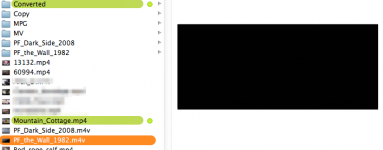I have just purchased Toast 12 Titanium,.
When doing a video i set all my options including my template,when i try to drag & drop a photo into the template it's rejected.
Any advise please, IT'S DRIVING ME NUTS.
regards
Pete
When doing a video i set all my options including my template,when i try to drag & drop a photo into the template it's rejected.
Any advise please, IT'S DRIVING ME NUTS.
regards
Pete
Last edited: