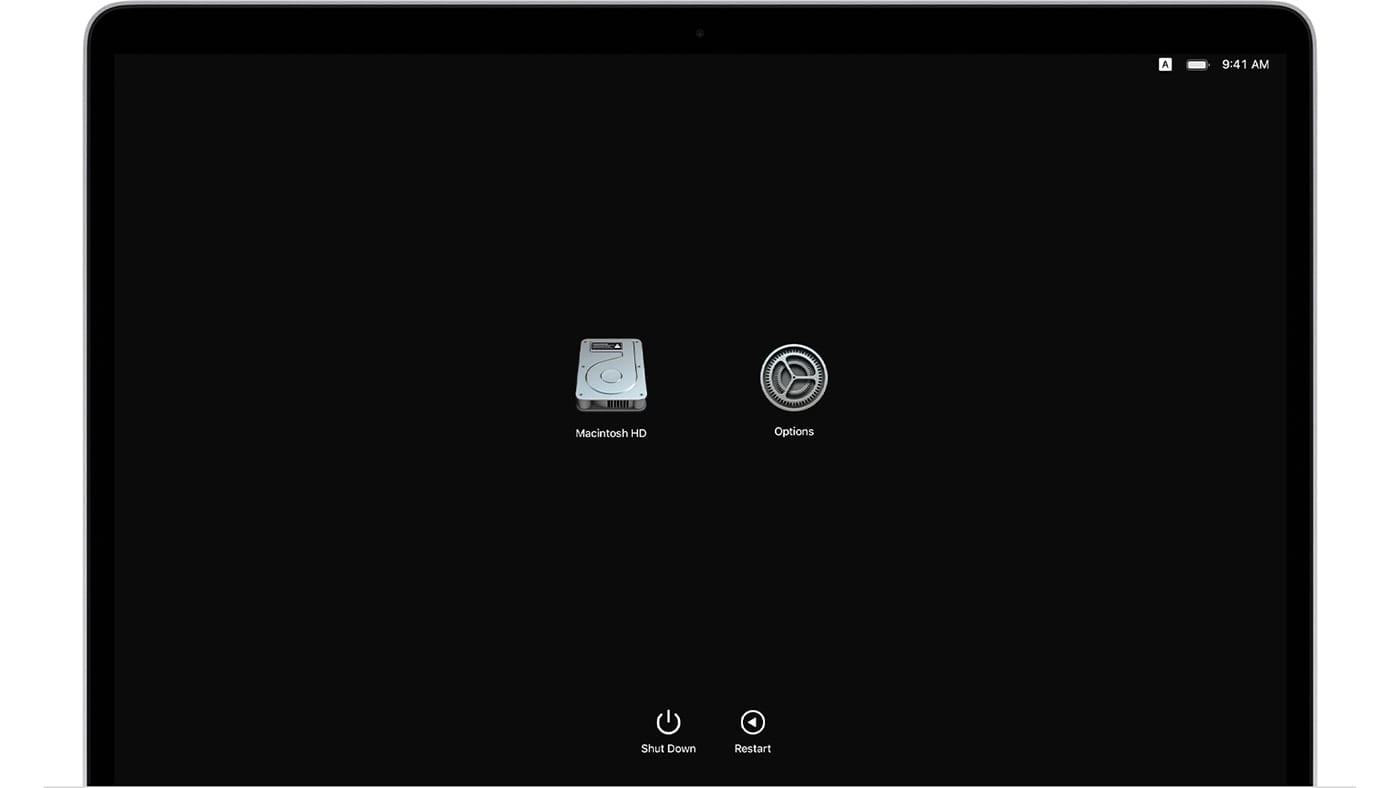- Joined
- Sep 30, 2007
- Messages
- 9,962
- Reaction score
- 1,236
- Points
- 113
- Location
- The Republic of Neptune
- Your Mac's Specs
- 2019 iMac 27"; 2020 M1 MacBook Air; macOS up-to-date... always.
Ahaa! I get it. Yes, there should be an easier way. What about removing Permissions in Security & Privacy settings I wonder?
Mmmm.... not sure what permissions you mean there. I had tried adjusting the permissions of the actual file in Finder, but no dice. Tried a bunch of things. Well. Everything except emailing the developer. I was too stubborn to see if they had any advice. Come to think of it, I can't recall if I used the app's uninstaller but I'm sure I did. You would think that, if nothing else, would do the job. I just checked and it did see an update last month for Monterey compatibility, so maybe that has been resolved. In any event, the general point is that there are fringe needs to be able to boot from a clone, or not even necessarily a clone but another volume (external or internal) just to be able to manipulate files that you can't normally.