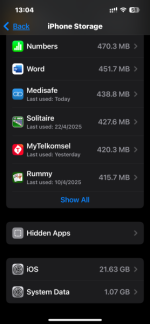I’m tired of getting screwed over by Apple with the iOS throttling time and time again. We all know about the “battery-gate” BS excuse a few years ago.
So what does Apple do, come up with another scam with the System Data sucking all the storage out of your phone to make it unusable again.
You can’t find any good tutorial on YouTube on how to fix it besides the trick of changing the date to next year, airplane mode, shutting down and restart.
No I don’t want to delete my apps, I just want my 12 GB’s of storagr space that Apple has commandeered and is holding hostage. Apple stop screwing me over again!
After being an iPhone user for the past 15 years, I’m now vowing to never buy another one again. I’m looking into Chinese phones now even though I hate Android software.
I can’t believe that I’m going this route, but what else can I do? Is there any way to get rid of this System Data “scam” feature forever and make my phone usable again?
So what does Apple do, come up with another scam with the System Data sucking all the storage out of your phone to make it unusable again.
You can’t find any good tutorial on YouTube on how to fix it besides the trick of changing the date to next year, airplane mode, shutting down and restart.
No I don’t want to delete my apps, I just want my 12 GB’s of storagr space that Apple has commandeered and is holding hostage. Apple stop screwing me over again!
After being an iPhone user for the past 15 years, I’m now vowing to never buy another one again. I’m looking into Chinese phones now even though I hate Android software.
I can’t believe that I’m going this route, but what else can I do? Is there any way to get rid of this System Data “scam” feature forever and make my phone usable again?