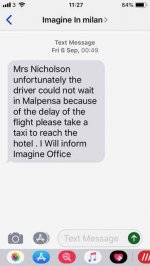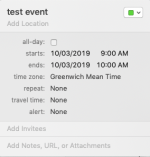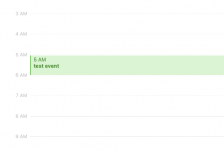- Joined
- Aug 2, 2011
- Messages
- 2,035
- Reaction score
- 195
- Points
- 63
- Location
- Tyneside, UK
- Your Mac's Specs
- MacBookAir 15" 512gb A3114; iPhone 15 Pro 256gb; iPad Mini 5, 64gb
It's important that I correctly identify the time of incoming and outgoing phone calls when I was in Italy two weeks ago. Italy is GMT+1. Now that I'm back, I think the times are being shown in GMT rather than local time. Is this how it always happens when you travel? (The tour company abandoned me, a lone female, in Milan airport when my plane was four hours late!)
Screenshot shows photo of baggage delivery screen at 02.31 - but the time of the photo is 01.31 which can't be right as the flight arrival time is shown as 01.47.

Screenshot shows photo of baggage delivery screen at 02.31 - but the time of the photo is 01.31 which can't be right as the flight arrival time is shown as 01.47.