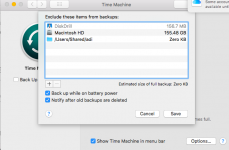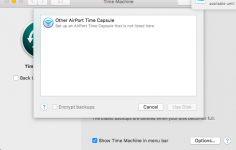hello i was wondering why time machine is not working for me. when ever i go to prefrences an go to select backup disks no disks show up. whenever i go to options in exclude backup disks it shows files but i have no idea what to do with them. please help
You are using an out of date browser. It may not display this or other websites correctly.
You should upgrade or use an alternative browser.
You should upgrade or use an alternative browser.
time machine on mac is not working
- Thread starter cranktps
- Start date
-
- Tags
- time machine
- Joined
- May 20, 2008
- Messages
- 44,213
- Reaction score
- 1,424
- Points
- 113
- Location
- U.S.
- Your Mac's Specs
- 2017 15" MBP, 16gig ram, 1TB SSD, OS 10.15
hello i was wondering why time machine is not working for me. when ever i go to prefrences an go to select backup disks no disks show up.
Three possible ideas:
1. Hard drive in Time Machine is dead.
2. WiFi for Time Machine could be dead/buggy.
3. Maybe your Time Machine & computer aren't logged into the same network (if you have more than one).
I would reboot the Time Machine...and make sure your computer & TM are on the same network.
Nick
- Joined
- Jan 1, 2009
- Messages
- 15,512
- Reaction score
- 3,874
- Points
- 113
- Location
- Winchester, VA
- Your Mac's Specs
- MBP 16" 2023 (M3 Pro), iPhone 15 Pro, plus ATVs, AWatch, MacMinis (multiple)
I think we are mixing terms. Nick said "time machine" but his description is of a Time Capsule, a router from Apple that had a hard drive in it that could be used for Time Machine backups. So, for clarity, which is it that you are asking about?
- Joined
- May 21, 2012
- Messages
- 10,747
- Reaction score
- 1,193
- Points
- 113
- Location
- Rhode Island
- Your Mac's Specs
- M1 Mac Studio, 11" iPad Pro 3rd Gen, iPhone 13 Pro Max, Watch Series 7, AirPods Pro
If the externalTime machine disk isn't showing up, it may not be formatted for macOS.
If you didn't buy a Time Capsule, you won't be able to use that option.
If you didn't buy a Time Capsule, you won't be able to use that option.
- Joined
- Jan 23, 2009
- Messages
- 10,290
- Reaction score
- 2,230
- Points
- 113
- Location
- Born Scotland. Worked all over UK. Live in Wales
- Your Mac's Specs
- M2 Max Studio Extra, 32GB memory, 4TB, Sonoma 14.4.1 Apple 5K Retina Studio Monitor
Also, in post 4, it looks like Macintosh HD is excluded from a Time Machine backup.
Ian
Ian
- Joined
- Jan 1, 2009
- Messages
- 15,512
- Reaction score
- 3,874
- Points
- 113
- Location
- Winchester, VA
- Your Mac's Specs
- MBP 16" 2023 (M3 Pro), iPhone 15 Pro, plus ATVs, AWatch, MacMinis (multiple)
yeah i just did and it did nothing and no i do not have an external hdSo, @cranktps, do you have an external drive attached to the Mac? If so, is there anything on it and how is it formatted? As has been said, your internal drive is on the list of excluded drives, so it's not being backed up at all at the moment. You want to remove it from the exclusion list.
- Joined
- May 20, 2008
- Messages
- 44,213
- Reaction score
- 1,424
- Points
- 113
- Location
- U.S.
- Your Mac's Specs
- 2017 15" MBP, 16gig ram, 1TB SSD, OS 10.15
I think we are mixing terms. Nick said "time machine" but his description is of a Time Capsule, a router from Apple that had a hard drive in it that could be used for Time Machine backups. So, for clarity, which is it that you are asking about?
You're right Jake...my mistake. I was thinking Time Capsule...OP said Time Machine.
Nick
- Joined
- Jan 1, 2009
- Messages
- 15,512
- Reaction score
- 3,874
- Points
- 113
- Location
- Winchester, VA
- Your Mac's Specs
- MBP 16" 2023 (M3 Pro), iPhone 15 Pro, plus ATVs, AWatch, MacMinis (multiple)
The reason Time Machine exists is to make a backup to an external hd. If you have no external HD for the backups to be put on, TM won't do anything. So get an external HD for TM, of about 1.5 to 2 times the size of your internal storage, or if you have a lot of unused space, it could be just 2 times the space you have consumed. Connect it, go to System Preferences and point to it as the destination drive. That's how it works.yeah i just did and it did nothing and no i do not have an external hd