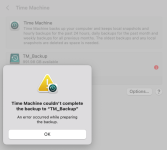- Joined
- Nov 5, 2022
- Messages
- 67
- Reaction score
- 15
- Points
- 8
- Location
- SE Michigan
- Your Mac's Specs
- Mac mini M2 8GB, Sonoma 14.1.2
New Mac Mini. Went through the migration process using a TM backup on the old machine. Seems to have worked flawlessly for the most part, but I'm running into one issue.
Old machine was backing up to an external HD named "Archive." The new machine has an external SSD named "TM_Backup." I used Disk Utility to "erase" and format this drive as APFS. I opened the TM settings, removed the old drive from the settings, added the new drive, and excluded the new drive from the drives being backed up with Time Machine.
I'm getting the error shown in this screenshot. Any advice on how to trouble-shoot this?
Thanks!
Edit: Nevermind. Whatever the problem was, it appears to have been transient. The first backup seems to be merrily chugging away now...
Old machine was backing up to an external HD named "Archive." The new machine has an external SSD named "TM_Backup." I used Disk Utility to "erase" and format this drive as APFS. I opened the TM settings, removed the old drive from the settings, added the new drive, and excluded the new drive from the drives being backed up with Time Machine.
I'm getting the error shown in this screenshot. Any advice on how to trouble-shoot this?
Thanks!
Edit: Nevermind. Whatever the problem was, it appears to have been transient. The first backup seems to be merrily chugging away now...
Attachments
Last edited: