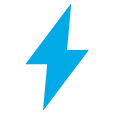I already have an Ethernet adapter for the Thunderbolt port (lightning symbol) on a Mac Book Pro (Retina, 15 inch, mid 2014). This MBP runs on 10.13.6.
Now I would like to use this same adapter with a new MBP (Big Sur) that has USB 3 sockets.
So I need a Thunderbolt (male) to USB C (female) adapter to plug into the new MBP. I believe there are different kinds of Thunderbolt and would appreciate some advice before buying anything.
Would the following on Amazon be suitable?
https://www.amazon.co.uk/dp/B072V9CNTK/
With many thanks in advance.
M
Now I would like to use this same adapter with a new MBP (Big Sur) that has USB 3 sockets.
So I need a Thunderbolt (male) to USB C (female) adapter to plug into the new MBP. I believe there are different kinds of Thunderbolt and would appreciate some advice before buying anything.
Would the following on Amazon be suitable?
https://www.amazon.co.uk/dp/B072V9CNTK/
With many thanks in advance.
M