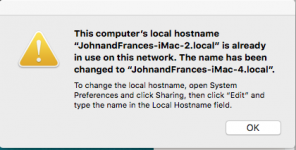- Joined
- Mar 30, 2010
- Messages
- 1,553
- Reaction score
- 164
- Points
- 63
- Location
- NW Wiltshire England
- Your Mac's Specs
- Mid 2010 MBP 13, 8 gig mem, 2 int disks 500gig SSD, 1Tb SSHD . 2010 iMac, 8 gig, 2 Tb SSHD. iMac M1
I have a late 2009 iMac 21 1/2 running High Sierra, unfortunately as far as I can go with the OS. We have occasionally been getting the message below and I have no idea what it is or what is causing it?
If anyone can enlighten me i would be very grateful, especially if it's caused by a problem.
Stay safe.
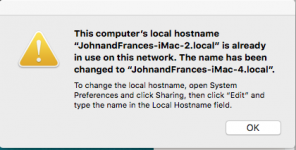
If anyone can enlighten me i would be very grateful, especially if it's caused by a problem.
Stay safe.