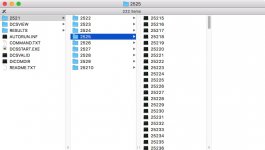- Joined
- Sep 30, 2007
- Messages
- 9,962
- Reaction score
- 1,236
- Points
- 113
- Location
- The Republic of Neptune
- Your Mac's Specs
- 2019 iMac 27"; 2020 M1 MacBook Air; macOS up-to-date... always.
@Lifeisabeach
I agree with all you've said.
From the very first post, the OP stated that he was told he needed Unarchiver and OsiriX. (Unarchiver was misinformation, I'm sure). OsiriX only runs on an Apple system which tended to imply that Windows platforms might not read it.
But as I pointed out, that need not be the case at all and advised that MicroDicom - a Windows-based viewer - and free, might do the trick if the OP had a PC or a friend with one. And, as you also say, there might be a Windows-based DICOM viewer embedded in the CD. Windows machine needed for that too.
As regards the PW, I again agree with you; but remember the OP was given a PW by the hospital.
Horos is Apple based and normally no problem. But there were PW problems.
The latest advice was to install the patient version of Osirix - a version I didn't even know about and only surfaced after much discussion with colleagues of mine and some digging around. And OsiriX was recommended by the hospital.
Whether the PW problem would be overcome, I cannot say. Surely it's up to the hospital to give the OP his/her legitimate right to view their images without all this hassle?
Anyway, thanks for your insights.
Ian
I missed that he said "the H" provided a password. That's what I get for trying to respond after working so late. This is all just really strange to me. I've had to import DICOM images from many different hospitals over the years made with a variety of PACS systems, and have never encountered a password-protected one. I'm somewhat familiar with OririX Lite (have it installed on my own iMac but haven't used it in a long time). I didn't see where the hospital said to try these apps either (still don't on a second read), which got me wondering if he was taking advice from friends rather than a route supported by the hospital IT staff. If the latter, then we may be making false assumptions here. For example, are we SURE that the zip file even contains the DICOM images?
Last edited: