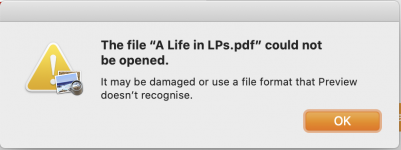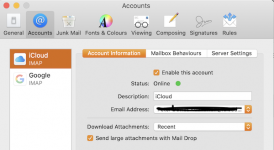- Joined
- Jan 10, 2017
- Messages
- 344
- Reaction score
- 12
- Points
- 18
- Location
- Europe
- Your Mac's Specs
- iMac 27" 1TB SSD (2019; OS Sequoia 15.3.2), 3 GHz, 8GB; 1TB; Glyph 1TB ext; iPhone 14; iPad 10th gen
I've been using this software on advice from this forum (to replace Open Office) and have tried saving a rather large file as a pdf in order to send it by email attachment.
Well, it seemed to save OK but on trying to then open it as a pdf, I get this...
.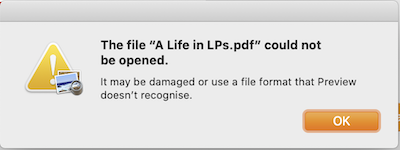
Stangely despite this message, it actually did open for a first time. But on closing and trying to open a second time, it just ignored the instruction.
And the same failure to open when trying to attach the pdf file by email on receipt. It took a long time to send, several minutes.
The pdf file = 232.4 MB and has 134 pictures. (Its a sort of diary of text, photographs and LP cover photos).
Any ideas ?
Well, it seemed to save OK but on trying to then open it as a pdf, I get this...
.
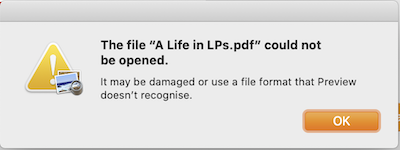
Stangely despite this message, it actually did open for a first time. But on closing and trying to open a second time, it just ignored the instruction.
And the same failure to open when trying to attach the pdf file by email on receipt. It took a long time to send, several minutes.
The pdf file = 232.4 MB and has 134 pictures. (Its a sort of diary of text, photographs and LP cover photos).
Any ideas ?