- Joined
- Jan 1, 2014
- Messages
- 629
- Reaction score
- 52
- Points
- 28
- Your Mac's Specs
- MacBookPro 13 v11.1, i5 2.4 GHz, 256 GBs SSD, 8 GBs DDRs
Hello everyone...
I trust everyone in your family is still in good health.
What is everyone doing with spam text, like this one:
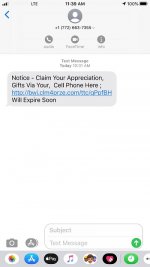
Of course, other than the obvious answer of just delete and under no circumstances click on the link...
Calling the phone number displayed resulted in the "The number that you dialed is not in service..." message. Blocking by just the phone number does not work.
The "Filter Unknown Numbers" is turned on, that disables notification for unknown senders and enables reporting the spam text to Apple. In addition, it also places the phone number on to the blocked list locally on the iPhone.
Lately, I've been getting a few of them a day, as of late...
Is there anything else that can be done?
TIA...
I trust everyone in your family is still in good health.

What is everyone doing with spam text, like this one:
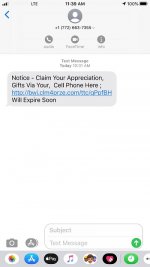
Of course, other than the obvious answer of just delete and under no circumstances click on the link...
Calling the phone number displayed resulted in the "The number that you dialed is not in service..." message. Blocking by just the phone number does not work.
The "Filter Unknown Numbers" is turned on, that disables notification for unknown senders and enables reporting the spam text to Apple. In addition, it also places the phone number on to the blocked list locally on the iPhone.
Lately, I've been getting a few of them a day, as of late...
Is there anything else that can be done?
TIA...







