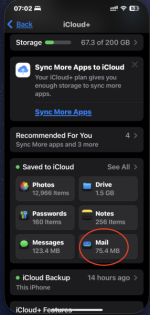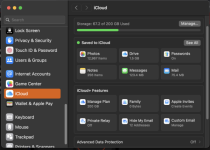I can say with certainty that POP 3 doest NOT Sync between Devices.
My situation is this:
On My Mac my Primary Email is IMAP and this will Sync between all Devices as/if required.
However, I've gone done a different route. The same Primary Email on my iPad is POP 3.
Why would I want such a situation? It means that if I delete an email on my Mac and subsequently wish I hadn't, I can see that email on my iPad.
When I'm on Holiday, I do all my emails on the iPad - any that I receive, will be on my Mac when I get home. Any that I send from the iPad is automatically sent to my IMAP on the Mac (I set that up myself).
As time goes by, it's very easy to Delete some or all of the Emails on my iPad. In general, I tend to keep E-mails on my iPad for about 4-6 weeks before deletion.
Some, will find this arrangement strange to say the least, but it suits me.
The bottom line is IMAP syncs, POP 3 doesn't.
Ian